Price: $89.99 - $65.99
(as of May 12, 2025 10:53:35 UTC – Details)
Product Description


Specification: AntiShake: On/Off. Smile capture: On/Off. Video Sound: Support. TV Output: NTSC/PAL.
Pause function:Support. Built-in microphone:Support. USB port: USB 2.0(MSDC&PC CAM).
Date stamp: Off/Date/Date&Time Driver mode: Off, Self-timer 2 seconds,Self-timer 10 seconds,Burst.
LED Fill Light: Fill light can’t be used under Playback mode. Display Screen:3.0 inch, 270 degree rotation.
File format: image format (JPEG),video format(AVI). Image sensor:CMOS image sensor,max 24.0 mega pixels.
Digital zoom:16X(Not support the auto focus, optical zoom). Effect: Normal/B&W/Sepia/Red/Green/Blue.
Format:Yes/No(format the SD card first). Image Resolution:24M(6000×4500),20M(5120×3840),16M(4608×3472),12M(4000×3000).
Operating system requirements:Windows 7/8/10/2002/XP/Vista/macOS. White balance: Auto/Daylight/Cloudy/Fluorescent/Tungsten.
Focusing Range: Normal 1.2m to infinity; Micro 15cm to 25cm. Modes:Take Photos/Record Videos/Record Audio/Playback Modes.
Memory Card:Support SD memory card and MMC card,4GB up to 128GB.(the SD card is not included in the package,need to purchase separately).
Camera lens: Fixed lens,Aperture F/3.2,Focal distance f=7.36mm. Video Resolution: FHD 1920×1080(15fps), HD 1280×720(30fps),640×480(30fps).
Package Included:
(1)1XCamcorder (2)1XUser manual (3)1XUSB charger (4)1XAV&USB cable (5)1XReusable camcorder bag (6) 2XRechargeable Lithium batteries
Warm Tips:
(1)The camcorder is design for the amateurs,not for the Professional users. (2)The camcorder only can support LED Video Light, as Light Supplement(Not Include), not support the external microphone. (3)Please format the SD card before use the camcorder(in order to avoid system malfunction),the SD card is not included in the package.


The camera can support TV and Computer output
Connect to the TV:
1. Please connect the camera to your TV with the AV cable.
2. Please set the TV signal source as AV and get into this mode.
3. You will find the camera screen that turning black which is normal, not the camera malfunction. And the content will be displayed on your TV screen. You need to operate the camera to display your photos/videos. (Notice: In this mode, the icons on the screen cannot be removed.)
Connect to the Computer:
1.Please turn on the camera,insert the USB Cable into the camera and computer port separately.
2.The computer will automatic install driver and the computer screen will display the driver installation is complete.
3.Please press the camera “MODE” button to choose the camera “MSDC ”mode,then open the U disk,the camera files can be seen.


Please format the sd card
The camcorder can support SD/MMC Memory Card. (4GB to 128GB, Memory Card needs to buy separately).
Warm Tips:
1. Memory card needs to be formatted for first-time use or if the card was used by other camcorder.)
2. If the camera crashes or shows a blurred screen, please format the SD card within the camera or on the computer before using it.
3. If the SD card can’t be locked in the slot, which means it has not reached the correct position and you need to press deeper to make sure it is locked.


If you want to use the camera as a webcam to have video calls or Live stream:
1. Please connect the camera to your PC.
2. You will see 2 choices on the screen: “MSDC” & “PC camera”, choose the “PC camera” and press OK”. If it has been confirmed, there would be a camera icon on the screen.
3. Open the software you want to use (We recommended to use “AMCAP”, it is easy to download and use).


The camera can support record while charging, you can connect the camera to the power source and don’t need to worry the batteries run out.


The camera can support the Pause function, you can pause and continue the recording at your wish without starting a new file.
The camera use of detailed instructions:
1. Insert the fully charged battery and memory card into the camera, then press the” POWER” button to turn on the camera.
2. How to format the memory card: Please press the “Mode” button to get into the “Setup” page. Choose the “Format” option and press “OK” to confirm.
3. How to switch modes: Press the “Mode” button to switch modes between “Photo/Video/Setup”.
4. How to take photos: Press the “Mode” button to change to the “Photo” mode. Press the “Photo” button to take a photo.
5. How to record videos: Press the “Mode” button to change to the “Video” mode. Press the “START/STOP” button to start the recording. You can press the “Photo” button to pause the recording. And press the “START/STOP” button to finish the recording.
6. How to playback photos/videos: Press the “Playback” button(Beside the Menu button), and then press the “Left/Right” button to browse. Press the “START/STOP” to playback video and press the “Photo” button to pause.
7. How to delete photos/videos: Press the “Playback” button(Beside the Menu button), and then choose the one you want to delete, press the “Menu” button then choose “Delete” and confirm to delete.
8. How to adjust the volume: The volume can be only adjusted while playback. Use the zoom toggle to adjust the volume.
9. How to turn on the fill light: Press the “OK” button to turn on the light and press it again to turn off.
Video Camera as Webcam: The video camera is useful to take the beautiful photos and share it in your Youtube. It can be used as webcam when the camera connect the computer. Please operate the camera button to choose the PC CAM mode. When the AMCAP window is opened, from which shooting object through the camera will be showed on this window. You can have a video call with your families or friends. Please download the software AMCAP before use the webcam function
Multifunction Camcorder: 1080P 15fps Video Resolution, 24MP Image Resolution, image format JPEG, video format AVI, 16X digital zoom, camcorder with fill light, 3.0 inch LCD and supports 270 degree rotation, Anti-shake, Face Capture, Beauty Function, Self-timer and Webcam function, Pause function, USB 2.0, TV Output, Setting Date and Time
Pause Function: This video camera supports Pause function, so you can pause the recording when you need,then continue recording again without starting a new one, which makes it easier for you to edit and upload the videos. This video camera included a USB cable, you can connect it directly to the computer to upload videos. This video camera included a AV cable, you can connect it directly to the TV to playback the videos
Recording While Charging: The camcorder come with two NP FV5 batteries. It allows you to keep recording around 60 to 90 minutes when it’s fully charged. For the first time use need to charge more than 8 hours. The camcorder support the recording while charging,good to record long videos anytime
Small and Compact Camcorder: The camcorder supports SD card and SDHC card up to 128GB not included, just remember to format the SD card before use the camcorder first time. The camcorder support the tripod not included connection and the hole is standard size
product.”>Details)
Customers say
Customers find this camcorder to be a great starter camera that’s simple to use and offers good value for money. The camera captures clear video and takes cute footage, with a sleek, compact design that fits perfectly in hand. They appreciate its lightweight portability, with one customer noting it’s easy to use as a birthday party accessory. The camcorder comes with two rechargeable batteries, and customers like its vintage appearance.
AI-generated from the text of customer reviews









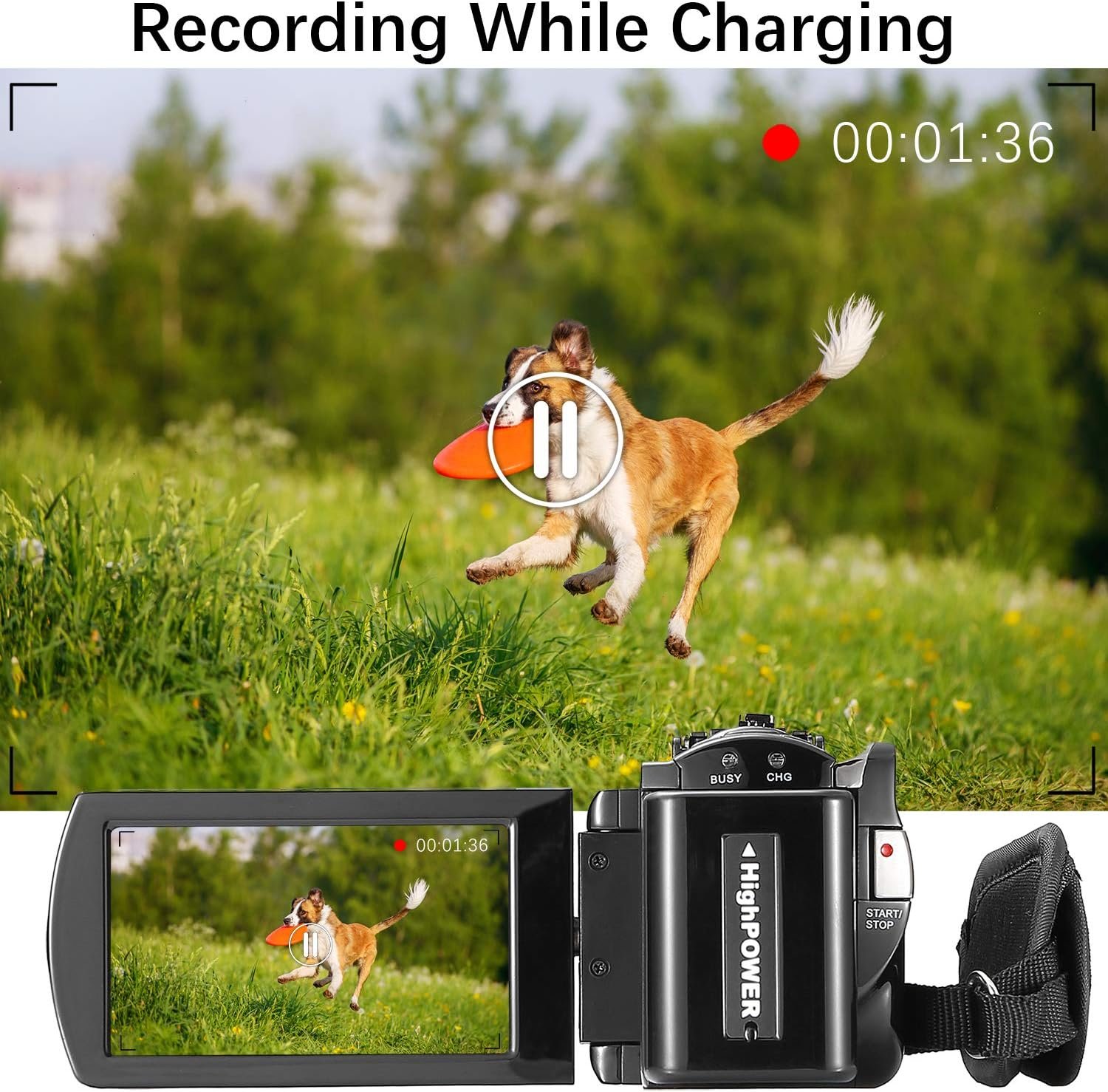





FrankC –
Great Video Camcorder
I had just started looking for a video camcorder when I came across the Kimire Video Camera Camcorder on Amazon. The cameraâs list of features was more than I needed, and the price was below what I expected to pay so I decided to try it. Thanks to Amazonâs Prime delivery it was in my hands in less than 8 hours. After unboxing and working with the camera I am truly impressed. The camera comes with two batteries, a USB cable, a charger, an audio/video cable, an instruction manual, a lens cleaning cloth, and a case for the camera. The camera is lite (245grams/8.6ozs) and well made. It has a video camcorder mode, a still camera mode, and can also be used as a web cam. The user manual defines all the buttons, provides setup information, and instructions for basic use. The manual doesnât go into the photo editing menu options or provide detailed âhow toâ information but I didnât have any problems after stepping through the available options. The resolution of both the video camera and still camera mode is excellent. The camera can be mounted on a tripod or handheld and there is a Self-Timer that will let it start shooting after 2s, 5s, or 10s. Overall the camera appears to be well made and very good quality. The only negative I can point out is that it doesnât come with an SD card and the biggest SD card that it supports is 32GB, which limits the length of recording. In my case this isnât an issue because it will mainly be used to shoot short videos of robots and electronic projects that I build. Considering the cameraâs price point I think the positives far outweigh the two negatives. If this camera meets your needs, I would definitely suggest that you consider it.
Logan Davis –
The PERFECT Video Camera
So happy with this video camera. It gives the 90s feel and is super easy to use and extract the videos. Very lightweight and compact. 10/10 recommend!!
JulRyl –
Decent camera
Bought this camcorder for my son. He loves making videos and for the price this one was a good choice for him. The quality isnât top tier but good enough for him. You will need to purchase a memory card to go with it separately.
Vince Moravek –
Performs Well Despite Some Clumsy Controls & Lame “Night Mode”
Ok, been a few months and too many YT videos. Mostly ranch-related, wildlife to indoor stuff but also hack film projects. Very happy with performance; works well; above-average accessories (xtra battery; cords, etc.) I film way too much stuff but in a filmable area to put it lightly so carried on hikes, in garden, around farm; good and compact and ok after inevitable drop or two. (Results may vary on latter!)Gripes. Most perhaps “git off my lawn” old man stuff:G1: The main “Start recording/stop” most popular button is a good size but, me at least, never have an easy time with it. Doesn’t seem to respond each time or must push harder than you’d think, thus fumbling with the compact size and always accidentally touching other buttons (that don’t trigger anything but still). May be me. Adult male but Nosferatu hands (say what?).G2. The “night mode” night vision seems no different than reg and pretty useless beyond very close things that may be illuminated by the 3 tiny little lights that then come on. The cheaper one this replaced had amazing NV; got to read fine print on that. Note: all this general hobby; no big deals. So bought an “average” Amazon camcorder; not cheapest but dang close. This was discounted so another “step up” but not much. Seems better quality than last but prefer old one, no offense to this perfectly-functional one.G3. “Dang, Ethel! You’d expect the nifty case provided to FIT the dang thing!” Ok, it DOES but not with the battery that extends its length enough so it won’t fit in the case. BUT (git off my … oh. did that) after I stubbornly jammed it in a few times, it stretched out. So like a new sock perhaps that needs a little pull. Moot in practice as I usually want if available faster so just put in a pocket. NOTE:NOTHING NEGATIVE to it’s reason for existence. Good value. Working great and happy with it. I know there are different forms of NV, few really the tech version so perhaps this just has a closeup or diff version I did not clue into and/or some control combo also missed. IT WORKS WELL FOR PRICE.Rest pretty good. I wish the port for the memory card allowed a little more room to grab the damn thing but that’s standard with all devices now (git off my lawn!). Pics are screenshots so cam’s results may be better vs what shows up here. I like the options of a super HD, reg HD and VGA.
DL –
13 min. 23 sec. video cut-off time
I purchases this camera for making online videos. I made a mistake! The camera looks good out of box. it looks like a good design other than being able to operate it. The Owners Manual is poor at best. Gives no instruction on actual operations. It does tell you the names of each button and functionality. It does NOT give step by step instructions how to go from one viewing menu screen to another. It does NOT tell you how to make videos last for more that 13 minutes 23 seconds. The camera does NOT indicate that your video has maxed out and has started A NEW VIDEO in the middle of filming! gives no instructional video for use. Seller/designer/manufacturer should assume purchaser IS NOT FAMILIAR WITH THEIR PRODUCT before selling it. The manual is very small, points out button names and very basic functions using jargon that the non-film-pro may or may not understand. The manual itself fits in one hand, about as thick as a napkin, is 18 pages, black & white pictures to describe color screens. pictures are dark and unreadable.What they should have provided was a step by step instruction for set-up and actual applications for making a video and for photos. I have not been able to figure out the photo setting, so I don’t know if that works or not. The videos that I have made are clear. The mic does not pick up unless you are within 3 or 4 feet of the camera. So, if you are good with 13 minute films, you will need to buy a microphone with the appropriate attachment. Amazon does sell them. I wish I bought a different camera. Its just really difficult to use because of these circumstance. I have no idea how to properly operate or adjust the films. I cannot find a source for instructions online. YouTube was also no help.
عبداÙرØÙ٠سÙا٠–
اÙÙ Ùتج ٠٠تاز جدا جدااÙÙا٠Ùرا ٠٠تاز٠ÙÙ Ù ÙزاتÙا رائعة Ùعدس٠اÙÙا٠Ùرا ÙÙ٠اÙ٠٠تازاشÙر اÙبائع عÙ٠اÙÙ Ùتج اÙ٠٠تاز ÙاÙضا٠شرÙ٠اÙØ´Ø٠اÙت٠ÙصÙت اÙÙ Ùتج Ù٠اÙÙ Ùعاد اÙÙ Ø·ÙÙب ÙسÙا٠٠اÙÙ Ùتج
Adry –
Me gusto la camara, lo que no me gusto por primera vez el servicio tardo en llegar, y en la app me decia cuando llegaba, y nada, asi fue casi una semana llegando el producto y nada lo peor es que pague amazon global prioritario para que me llegara antes y ni asi ð¡
ØسÙÙ Ù Ø٠د –
سÙØ¡ جدا Ùا اÙØµØ Ø¨Ø´Ø±Ø§Ù
Steven –
Do not buy this item. I lasted about 24 hrs before failing to work. Itâs in the bin now.
kaustubh –
Excellent value for money, good quality recording and easy to transfer files