Price: $42.99 - $39.99
(valid as of Apr 27, 2025 18:35:56 UTC – More Info)
Product Overview




The EVIDA V618 Portable Digital Voice Recorder features a Playback function, making it ideal for students, professionals, seniors, professors, writers, and bloggers with high-quality audio at 1536kbps.
USB Recording Device
This voice recorder charges quickly and allows for fast file transfers to your computer via a type-c cable.
Not only does it function as a voice recorder with playback, but it also serves as an MP3 player, compatible with various music formats like MP3/WAV/FLAC/APE/OGG/WMA.
The compact size of this voice recorder makes it easy to carry, measuring 3.89*0.71*1.34 inches and weighing just 0.19 pounds.
Included in the Package: 1× voice recorder, 1× type-c cable, 1× VIP card, and 1× user manual.
Why Choose EVIDA V618 Digital Recorder?
With a storage capacity of 128GB, the V618 digital audio recorder is upgraded with a new omni-directional microphone and enhanced recording chip for crystal clear audio quality at 1536kbps. It allows up to 54 hours of continuous recording with a full battery, storing up to 9296 hours of recordings or 40,000 songs. This device enhances your recording experience, preserving your phone’s battery life. EVIDA also provides dedicated support to help you fully utilize the device’s features.
Additional Features
– Auto recording mode, Record subsection, Adjustable Playback Speed, A-B repeat, Quick type-c charging and data transfer, and options for Line-in & External microphone recording.


Voice-Activated Recording
You can set the voice sensitivity to 6 different levels according to the surrounding sound. This recorder effectively captures speech while minimizing silence and faint sounds.


Easy File Management
Our newly designed 4-folder system offers simplified file organization. Each file comes with a timestamp for easy sorting.


6-Digit Password Protection
Securing your recordings is easy with a password. Access to your voice recorder requires a password for privacy protection.


Intuitive Interface
The voice recorder is designed for ease of use, with all buttons logically laid out. Features are easily learned through manuals, online videos, or direct support from our team.
Press up to start recording.
Press down to save and stop recording.


Quick File Transfer
Simply connect the included Type-C cable to your computer, and a removable disk will appear, allowing you to transfer files effortlessly.


Smart Battery Detection
This device comes with an intelligent protective feature that automatically saves your current recording when the battery is low.




High-Quality PCM Recording: This device features an enhanced noise-cancelling microphone along with a professional-grade recording chip, ensuring premium audio capture at 1536Kbps. It’s designed for easy playback, tailored for user convenience. We offer customer service via direct phone support from specialists to assist with this top-notch recording device, guaranteeing your satisfaction.
128GB Digital Recorder, Compatible with Computers: It can store up to 9296 hours of recordings or nearly 40,000 songs, with the capability for 54 hours of continuous recording on a full charge. Recordings can be saved in mp3 formats (128kbps, 192kbps) or high-quality wav format (1536kbps). It’s an excellent choice for lectures, meetings, and conversations.
Voice Activated Recording: This recorder allows adjustment of voice detection levels across six settings. It can isolate spoken voices while minimizing background noise, ensuring you capture only the necessary dialogue.
Versatile Functions: This device serves multiple purposes: it works as a voice recorder, a USB flash drive, and an MP3 player. It includes a new four-folder storage system (A/B/C/D) for better file organization, alongside features like password protection, A-B repeat, auto-record, and bookmarking, making it ideal for lectures, meetings, speeches, and interviews.
Quick File Download: The V618 model allows for seamless file transfers to computers. The rechargeable voice recorder recharges quickly, catering well to the needs of students, teachers, seniors, business professionals, writers, and bloggers.
What Customers Are Saying
Users find this voice recorder user-friendly with an effortless connection to PCs, making it excellent for capturing lectures and interviews. Its compact size allows it to fit easily in pockets or purses, while also producing clear, high-quality audio. Customers praise its robust design, impressive recording capabilities, and remarkable battery life which doesn’t necessitate replacement. Many see it as a great deal, with feedback suggesting it provides features found in $300 recorders at a much lower price point.
AI-generated from customer reviews





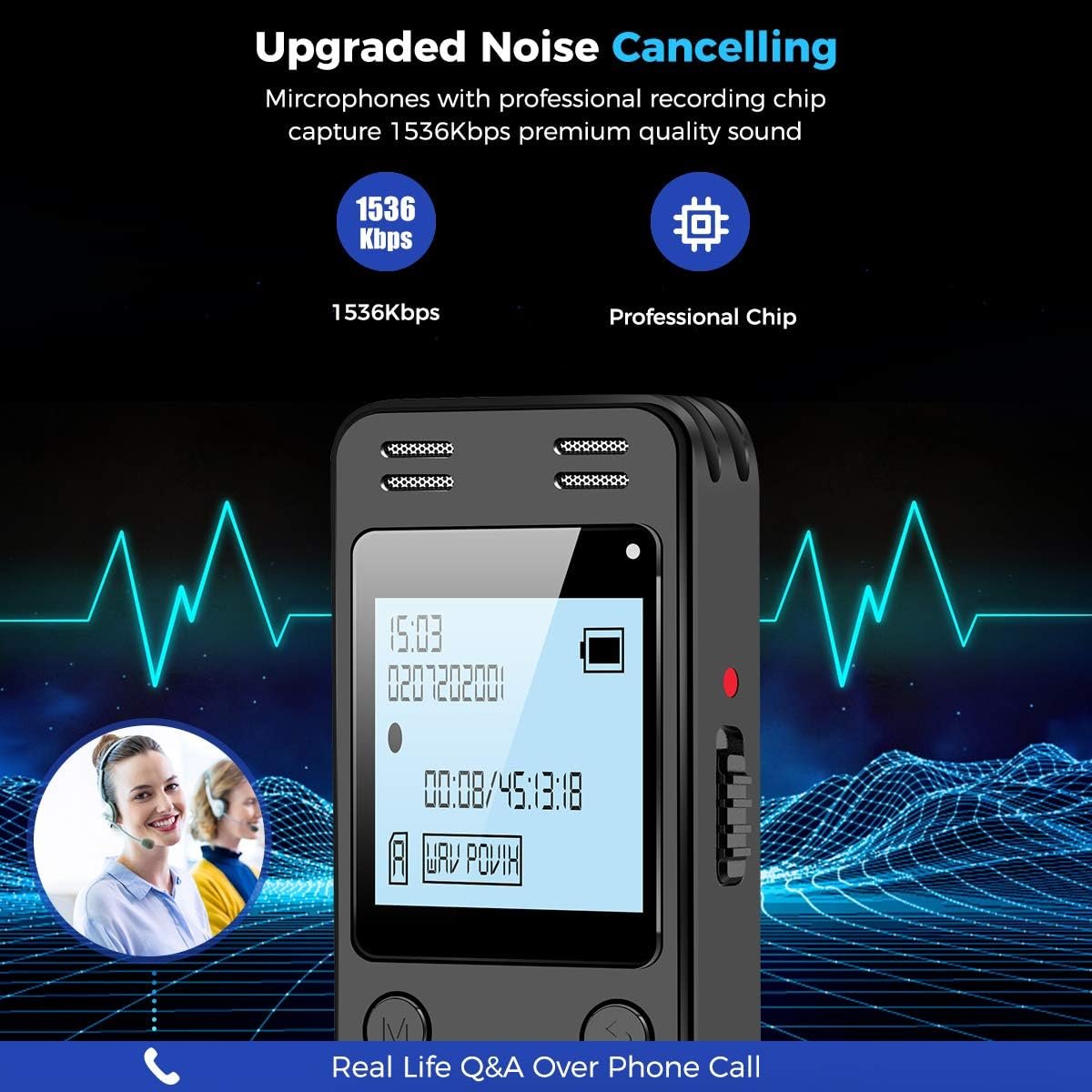




















Whitney Stafford –
Excellent Playback Quality
I am using this recorder as part of my doctoral program. The playback quality is excellent and the controls are easy to navigate. My forat recirding was an onterview in a restaurant, and alothough there is noise, the rexording was crisp and all voices were heard. The charge also keeps for a long time.
mc –
Saved me.
I started a new, complicated, office job and was only given a short amount of time to train before I was left alone so I bought this recorder. With permission, of course, I recorded all the training. Now I can refer back anytime. This recorder has provided me with peace of mind and has allowed me to accomplish the many tasks required of me.What I love about this recorder:The battery lasts forever. I’ve had this thing for about 6 months now and have only had to charge it a few times.The memory is great. I have recorded well over a hundred hours and still have plenty of room for more.It’s small enough to throw in my pocket and carry with me all day long.It’s super easy to transfer files from the recorder to the computer.It picks up voices from a decent distance. I can set the recorder on the desk and it picks up well across the room with good quality sound.What I don’t like:My only complaint is that sometimes when I transfer the files, the date on the recorder goes back to the factory setting and I have to reset it. Not a huge deal, since it’s easy enough to change, but it would be nice if it didn’t do that at all.Overall, I love this little recorder and would certainly recommend it.
Papple –
50% of the Time, it works Every time! (Read the review)
First off let me say, this recorder works 100% of the time, The title is misleading.I bought two of these and the second isn’t working as well as the first.Firstly a review of my experience with the performance of the first recorder so far.I bought these to use as an extra audio source while filming Weddings and they have already saved me (the recorder hooked up to the main audio from the DJ failed, and luckily I had these rolling)Pros:The audio quality is incredible, the different modes (long range, outdoor, normal & meeting are tuned well to capture audio properly)The battery life is PHENOMENAL, I recorded audio over 3 days (about 7 hours of audio) and still had about 50% left.The build quality is solid, it’s an all-metal piece and feels really nice (a little heavy, but I’d rather have something heavy that won’t break in a pocket).Cons: There isn’t an option to change the recording volume other than changing the scene, the recording switch can get slid down accidentally which will end the recording.Overall, despite some small oversights, it’s a GREAT little recorder.*THE IMPORTANT PART*Like I said I ordered two of them, the first was super impressive but the second left me wanting.Firstly in the attached image you can see that despite having the exact same settings across all menus, the second (in purple) records MUCH louder, so much so that my voice from arms length away clips and distorts.Secondly the buttons don’t always respond when pressedand Finally, it’s completely frozen on me twice since purchasing (luckily not while recording at the wedding)The only reason why this still got 4 stars is how blown away I am at the performance of the first recorder, and the fact that when recording in WAV format, you can still recover that audio from being completely blown out, to just not being as clean as it should be.I’m definitely going to attempt to have the second one replaced in hopes of having a matching pair, I will easily and repetitively tell every videographer I know about these, providing I can guarantee consistency in the product.
Michael D. Bragg –
Compact – Easy to use
I love the compact size and ease of use. I bought two of these to journal a trip with my special needs son to the Ark and Creation Museum in Kentucky from South Dakota and the audio quality was amazing and really made a lasting memory my son and I created
Warren C –
Easy to use, recordings sound good
The record function is very easy to use, and it leaves no room for error. Just slide the switch up to start, and then slide it down to save the recording. There’s no ambiguity, so even if you’re not looking at the recorder, you know for sure that it’s recording. And you can start recording from any screen, even when the hold function is on. This setup is much better than the one on my old digital voice recorder.The recordings sound really good. I record in mp3 format at 192 kbps.USB-C is a huge plus. I’m ready to move on from microUSB, and I prefer to buy devices with USB-C if I can help it.The backlight is very useful in low-light situations. My old recorder didn’t have one. Feels nice not needing to tilt the screen to face a light source or use a flashlight to see the screen.Update: 2021-01-20I still like this recorder because it does its main job so well. The record function is truly foolproof, and there really is no way you can mess up a recording, so still five stars, kudos for that. But there are a bunch of things that should be noted and addressed. They’re all nitpicky and they don’t detract from my main reason for owning this, which is to record stuff for a long time, which is what I care about the most, so I won’t knock off any stars, but this is for anyone who might care about other things like playback or the music player:-When you first turn on the recorder, it takes about five seconds for it to actually start a recording from the moment you activate the recording function. Subsequent recordings begin in less than a second. But if you delete any recording, switch to another folder, or turn off and turn on the recorder, it will take five seconds to start a recording again.-The music player is very basic. All of the songs you put in the music folder are sorted alphabetically in one massive list, so if you copy in ten albums with 12 songs each, you’re getting a list of 120 songs with NO organization other than being sorted alphabetically. There’s kind of an add-to-playlist function if you click the delete button (weird), but it’s clunky.-The bookmark button adds a bookmark to a recording, but the bookmarks are temporary. They go away after you listen to another recording. The bookmarks are not persistent.-The ability to “stop playing” after it reaches the end of a recording or the last recording of a directory should be an option. Instead it just plays nonstop until you either A) stop it manually or B) it runs out of battery.-Sometimes I get a “disk error” message when I try to enter the Recordings Library, but there’s actually no issue with the storage. I suspect that when it says “disk error”, what it really means is that the “disk is in use, please try again later” or something because if you wait for a second, the recordings all show up fine. There are a lot of strangely-worded texts throughout the user interface, like they use “backlight” when it should be “contrast”, stuff like that. So “disk error” probably is more like “Please Wait…” There are also some misspellings, like “Relaxe” and “Tarck”, so the UI could use a little bit of refinement.-I find that if I connect my recorder to my PC while it’s on, sometimes it won’t mount. Turning off the recorder and then connecting it solves this issue.-You can monitor whatever it is you’re recording by plugging in a pair of headphones, but the listening volume is too loud. It would be better if there was a way to adjust the monitoring volume.-You have to have a recording on the screen before you can adjust the volume, and often times you first have to start playing a recording before the recording shows up on the display. This could be a problem when you know that the volume is very high, and you want to lower the volume before you play a recording.
Chigozie –
I like it with thanks
Amina –
Ù Ùتج رائع Ù ÙÙدر ÙÙتÙØ· اÙاصÙات Øت٠Ù٠ضعÙÙ٠اÙØµØ Ø¨Ù Ø¨ØªØ³Ø¬Ù٠اÙÙ Øاضرات ٠اÙاجت٠اعات
Vinodkumar –
Value for money
Charlie –
I purchased 32GB option in May 2022, and but did not try to use it until January 2023. Came up with a disc error, which, after a reset, resolved itself. Made 2 20 minute recordings and that was that until today. Tried to use today, but will not function properly. Will not record, and if I delete 2 recordings from January, it says they are deleted, but reappear each time I switch on. Have tried formatting, resetting etc but now shows “Please wait……” and has done so for the last hour. Very disappointed!Update: would just like to add that Amazon has been very helpful in obtaining a refund.
Ahmed Basaad –
Øج٠صغÙر ÙتسجÙÙ ÙÙÙ