Price: $9.99 - $12.99
(as of May 02, 2025 10:52:53 UTC – Details)
Product Overview






Connect to your game controller and enjoy exciting gameplay.


Compatible with USB mouse and keyboard.


Watch videos or view images from a USB drive.


Easily transfer photos from your camera.


Bidirectional transfer for users on iOS 13.0 or newer.
The Files app allows you to move files from your memory card or USB drive to your iPhone or iPad.
Data from your iPhone is found in “On My iPhone”, while data from the memory card appears under “Untitled” (or “No Name”), which is the memory card’s designation, and the USB drive is listed by its name.
You can view and transfer data between your memory card, USB drive, and iPhone.
The Files app can manage not just videos and photos, but also music files, PDFs, Word documents, and Excel files, etc.
1. Insert the memory card or USB drive into the card reader. Turn on your iPhone or iPad and connect the card reader to the Lightning port.
2. Open the “Files” app on your iPhone or iPad. You will be able to see files on the memory card or USB drive. Most formats such as JPG, MP3, Word, Excel, PPT, etc. are viewable. If you see the file but can’t open it, you may need a third-party app to access it.
3. You can delete files or copy and paste them from the memory card or USB drive to your iPhone or iPad, or transfer files from your iPhone or iPad to the memory card or USB drive.


This USB C and Lightning card reader serves as a storage accessory for digital photography equipment, compatible with brands like Canon, Nikon, Sony, Samsung, and Kodak. It functions as a memory storage converter for various devices, including iPhones, iPads (Pro, Air, Mini), and MacBooks.
SD/TF and USB options: The CULGC memory card reader is capable of supporting SD and TF cards, including Secure Digital (standard SD/SDHC) and Micro SD (TF) cards. It also allows for easy connection…
in USB flash drives, gaming controllers, USB headphones, electric guitars, MIDI keyboards, and more.
Enhanced data transfer speed: Enables fast data transfers of up to 5 Gbps, allowing simultaneous reading and writing on two cards and USB drives for quick photo and video transfers to your devices, which means you won’t have to keep plugging and unplugging.
Bidirectional transfer: This feature works with iOS 13-16 devices and allows you to import data from SD/TF cards and USB drives to your iPhone or iPad, as well as export files from your iPhone or iPad to SD/TF cards and USB drives. This includes movies, music, Word documents, PowerPoint presentations, Excel sheets, PDFs, and more.
Broad compatibility: Works seamlessly with iOS, Windows, Mac OS, Linux, Android, and other operating systems without requiring any drivers, ensuring a smooth plug-and-play experience without needing an extra power source.
product.”>Details)
Customer Feedback
Users report that the memory card reader performs effectively and is user-friendly, with speedy transfer capabilities. They value its compact size, with one user noting its practicality for travel. Many believe it offers great value for its price, with one user remarking on its usefulness for content creation. However, some users have mentioned experiencing connectivity problems.
Generated from customer reviews





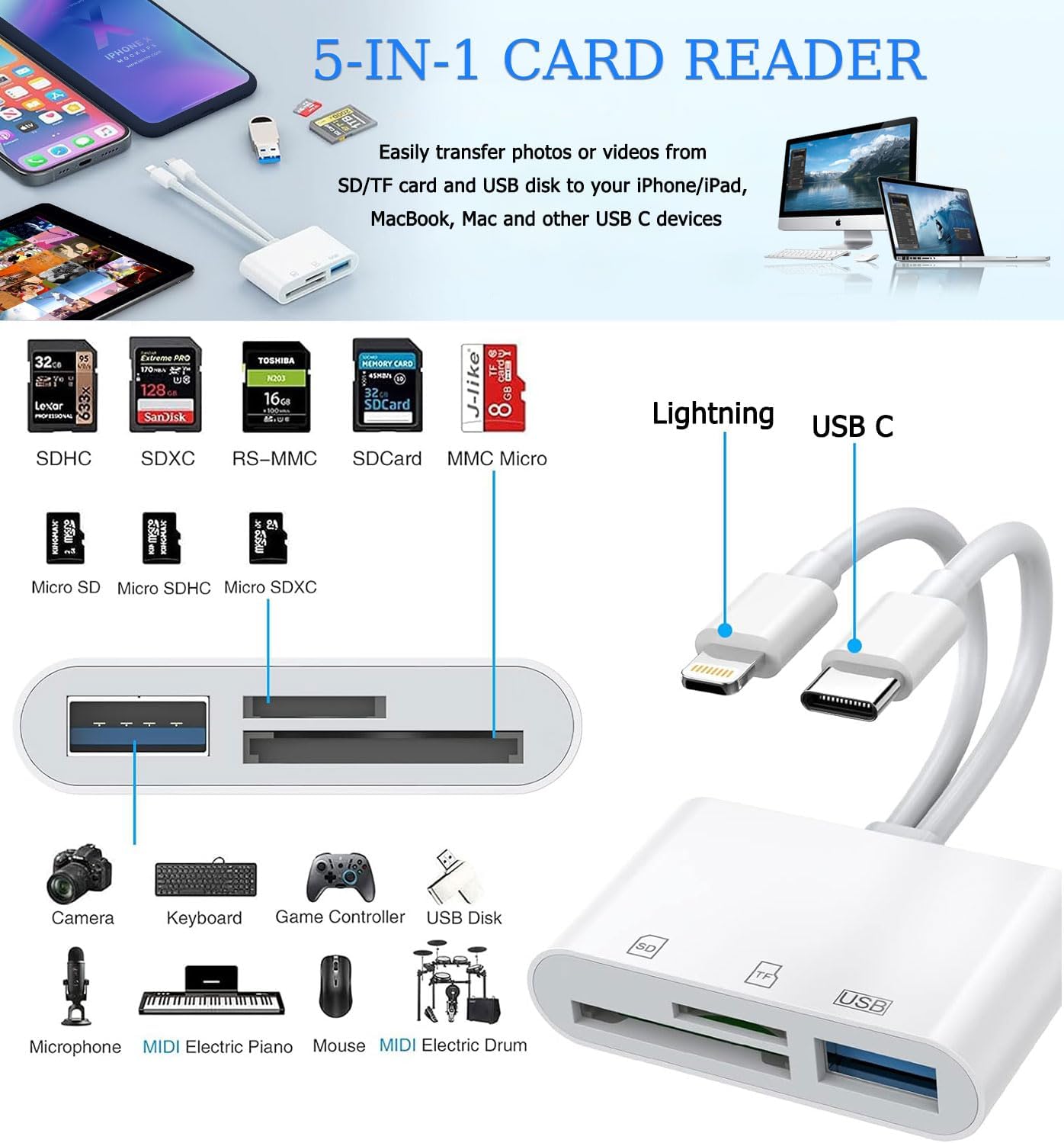









Elusive Interior Design –
Easy and convenient way to transfer files
Super easy and quick connectivity with transfer files. Functionality is also very simple and compatibility with both my PC and phone. Easily stored for travel to and from shoot sites
Stephanie Carrillo –
The best investment for content creation
Iâm a hairstylist & this was the best investment for creating content: I can download images from my camera to my phone for easy posting.
EZ Cat Mamma –
Great item
My nephew helped me with this item. Once I knew what to do, I was able to download the pictures easily to the SD card. I appreciate the ease in which I can use the item to save my memories.
Kim –
Great tool!
I recently picked up an SD Card Reader for my iPhone, and honestly, itâs been a game-changer for me. Whether Iâm transferring photos, videos, or files from my camera or drone, this little gadget makes everything so much easier.What I Love:⢠Super Easy to Use: All I have to do is plug it into my phone, and the Photos app or Files app pops right up. No extra apps, no hassleâit just works.⢠Fast Transfers: Itâs surprisingly quick. Even with large video files or RAW photos, the transfers are done in no time.⢠Compact and Portable: I can toss it in my bag or pocket, and itâs always there when I need it. Perfect for trips when I donât want to lug around a laptop.A Couple of Downsides:⢠Battery Drain: It does use my iPhoneâs battery, so Iâve noticed a bit of a drain when transferring a lot of files.⢠File Management: Itâs mostly seamless, but some non-photo or video files donât show up as easily. Itâs not a huge deal, but something to keep in mind.Why I Recommend It:If youâre someone who likes to edit photos on the go, share high-quality content quickly, or just save time, this SD Card Reader is a must-have. Itâs made my workflow so much smoother, and I canât imagine not having it now.Would I buy it again? Absolutely. Itâs one of those small gadgets that packs a big punch.
Kaneadra Campbell –
easy to use
This product is great and came very fast .
K –
It works
It does the job, Iâve only used it with SDHC card
M. Dillard –
Inconsistent connection to SD card
I use this adapter for copying my photos from my iPhone to my computer. It mostly works but I have some difficulty getting the iPhone to recognize the SD card consistently. It would not recognize a USB drive. It is pretty easy to use though, when it connects.
Amazon Customer –
Good and Portable
Good to have as extra in bag