Price: $9.99
(as of Apr 28, 2025 11:44:49 UTC – Details)
Product Description


MujuDoler USB-C 3-in-1 SD Card Reader
Transfer high-resolution images and videos from your SD cards to your USB-C compatible Mac, iPad, or iPhone 15 using the MujuDoler USB-C to SD Card Reader.






Read and write data from SD cards and USB devices at the same time, ensuring a stable connection.
It features a plug-and-play design for easy setup—no additional drivers needed.
With dual card reader slots, you can access both micro or SD cards while connecting more USB devices simultaneously.


The integrated USB-C cable is designed so it won’t obstruct your other ports.
Its design ensures that it does not cover other ports, making it easy to share travel photos with friends on social media platforms.


Conveniently Portable
Its compact design makes it easy to carry on the go.
Just add this SD adapter to your travel essentials, and you can easily free up space on your phone!


Accessing External Storage with Files App on iPhone/iPad
Use the built-in iOS Files app to easily manage external storage devices (like SD cards or USB drives) on your iPhone 15 or iPad. Follow these steps:
Step 1: Insert the storage card into the adapter.
Step 2: Open the Files app manually. Unlike computers, iOS does not provide automatic prompts. Navigate directly to the Files app.
Under Locations in the sidebar, select your storage device (often labeled “NONAME” or “Untitled”).
Step 3: Manage Files Easily
Browse and organize your folders like on a computer.
Edit your files: you can rename, create new folders, or delete items.
Key Features Include:
Bidirectional file transfers (photographs, videos, documents)
Direct editing of supported file types (PDFs, text documents)
Supports various formats: JPEG, MP4, DOCX, XLSX, PDF
Wide Compatibility
Compatible with USB-C iPhones including iPhone 15, iPhone 15 Plus, iPhone 15 Pro, iPhone 15 Pro Max, iPhone 16, iPhone 16 Plus, iPhone 16 Pro, and iPhone 16 Pro Max. Compatible
Compatibility
- iPad Mini: Works with iPad Mini 8.3-inch 6th gen and iPad Mini A17 Pro 8.3-inch.
- iPad: Compatible with iPad 10.9-inch 10th gen.
- iPad Air: Supports iPad Air 10.9-inch 4th gen, 5th gen, 11-inch (M2), and 13-inch (M2).
- iPad Pro: Compatible with 11-inch 1st to 4th gen, 12.9-inch 3rd to 6th gen, and 11-inch (M4), 13-inch (M4).
- Mac: Works with MacBook Air (2018 & newer), MacBook Pro (2016 & newer), iMac (2017 & newer), iMac Pro (2017 & newer), Mac Studio (2022 & newer), Mac mini (2018 & newer), Mac Pro (2019 & newer).
- Android: Compatible with Galaxy S Note, Galaxy Book, Galaxy Tab, and their plus versions.
3 in 1 SD Card Reader
The MujuDoler USB-C SD Card Reader features 3 ports, making it easy to read and transfer SD card data across iPhone 15, iPad, Mac, Android, and computers.
Dual Slots & USB Port
This SD card reader includes dual slots for standard SD and micro SD cards. An additional USB 3.0 port allows simultaneous use with cameras, flash drives, mice, keyboards, and other devices.
Easy To Share
Easily download photos and videos from your camera to your phone or another device and share them with friends and family.
Plug and Play
This USB-C SD card reader is compatible with MacOS, Windows, Linux, and iOS. It requires no drivers or additional software; simply plug it in and use it. For iPhone 15/16, just utilize the built-in “Files” app to import and export media.
Widely Compatible
The MujuDoler USB-C SD card reader is compatible with the Type-C iPhone 15 and 16 series, as well as USB-C iPads, MacBook Pro/Air, iMac, and various Android devices.
What Customers Say
Customers like the memory card reader for its easy plug-and-play functionality and compact size. They appreciate its quick performance for downloading photos and transferring data, considering it a great value. The device’s compatibility also receives positive comments, with many noting it works with various devices. However, there are mixed reviews concerning functionality and card readability. While some users report it works well, others have experienced issues with iPhone 15 compatibility and a few instances of SD card corruption.
AI-generated from customer reviews.







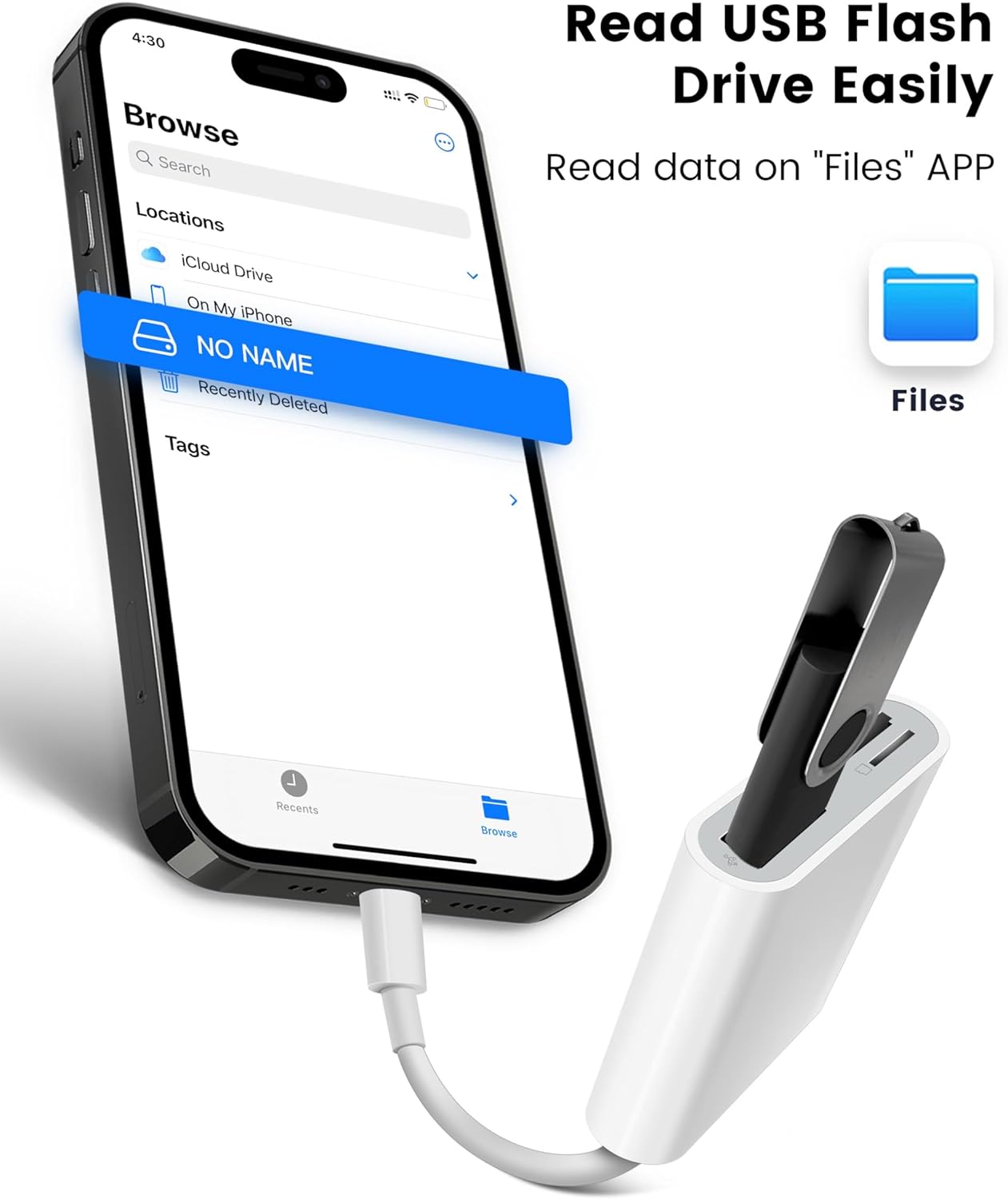
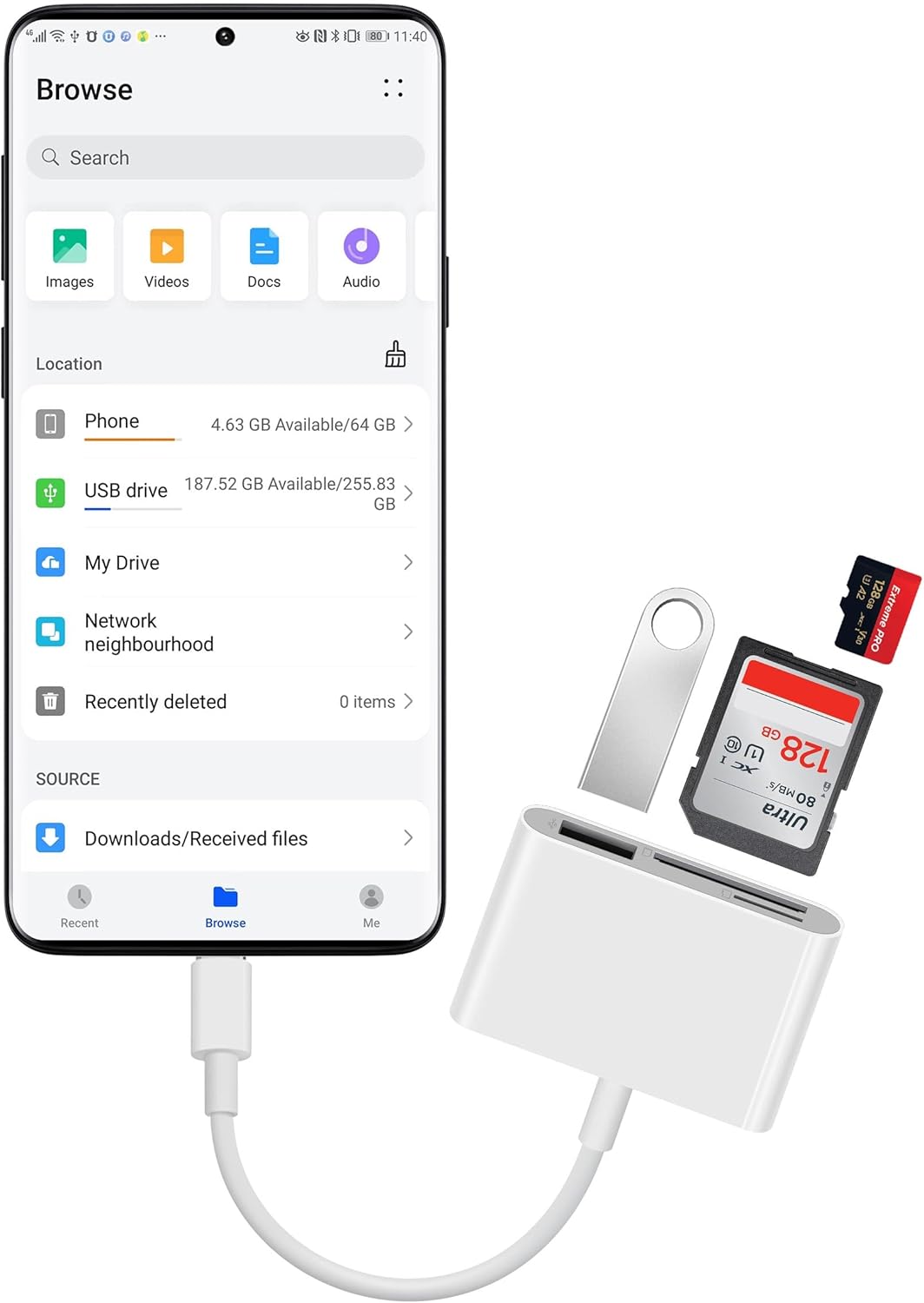















Michael stone –
Great device
recently purchased this USB-C SD Card Reader, and it has quickly become an essential part of my tech setup. Whether youâre a photographer, videographer, or just need a reliable way to transfer files, this adapter delivers on all fronts.Pros:â Versatile Compatibility â Works flawlessly with my iPhone 15, MacBook Pro, and Android devices, making it a perfect all-in-one solution.â Fast & Reliable Transfers â Read and write speeds are impressive, allowing me to quickly move large video files and high-resolution photos.â Dual Card Slots & USB Port â Supports both SD and microSD cards simultaneously, plus the additional USB-A port is great for connecting flash drives or peripherals.â Compact & Portable â The lightweight design makes it easy to carry in my bag, perfect for on-the-go use.Cons:â ï¸ Limited to USB-C Devices â Works great for modern devices, but youâll need an extra adapter if using older USB-A ports.â ï¸ No Built-in Storage â Itâs strictly a reader, so youâll need external storage solutions.Final Verdict:This 3-in-1 USB-C memory card adapter is a fantastic tool for content creators, professionals, and everyday users who need seamless file transfers across multiple devices. Highly recommended for anyone who works with SD cards regularly!â Rating: 5/5 â Reliable, fast, and incredibly useful!
E. Razz –
Alternative for computers without an SD card port
This item connects to my USB C connection on the top of my desktop computer. It enables me to read my camera SD card. It also supports microSD cards as well. It has a regular USB port as well – effectively turning my USB C port into a regular USB port. Plug and play and it works fine. I have had no issues with it and have owned it for several months.
AJM –
Does the job for a few bucks!
Just used this for the first time tonight to connect my mac and a sim card. Worked out perfectly! Compatible and easy!
@veronicalatriese –
Reliable and Fast SD Card Reader!
This SD card reader has been a lifesaver! Itâs compact, lightweight, and incredibly easy to use. The transfer speed is super fast, making it a breeze to move large files like photos and videos without any lag or delays.The build quality is solid, and it feels durable enough to withstand regular use. Itâs compatible with multiple devices, and I love how smoothly it connects every time. Plug-and-play functionality made it hassle-free to set upâno extra software needed!For the price, this SD card reader is an absolute steal. Highly recommend it to anyone looking for a reliable and efficient way to manage their files!
Mary –
Didn’t work with cell but did with laptop.
I got this so I could take it on a trip and download my pictures to a microdisk.. I went overseas and want going to always have signal so I wanted to be able to save my pictures to a microdisk as my phone storage was low. I never could get it to work although my phone is otg compatible. Probably just me but better instructions would have been nice. I had to do an online search to even get close but I just couldn’t get it to transfer my pictures. However, it does work with my laptop (not taken on trip) which is nice because my laptop doesn’t have a microdisk reader and this little device does the trick and is easy to pack in my laptop bag.
rayanna –
Good
Works well with Ipad and if you a computer with USB-C. Make sure to eject it from the computer.
Christine P Ziober –
Doesn’t work
The memory card port of the reader never worked. The USB port work for 2 transfers and then quit working. Now nothing about this reader works. Waste of money and apparently I can’t return it.
Richie Stanley –
Works great for transfer of photos
Works great for transfer of photos From SD cards to iPhone. Super easy to use.
Amazon Customer –
Perfect and on time delivery
ElMarty –
Does what I wanted it to and is not complicated
Bernard Simard –
Marche bien