
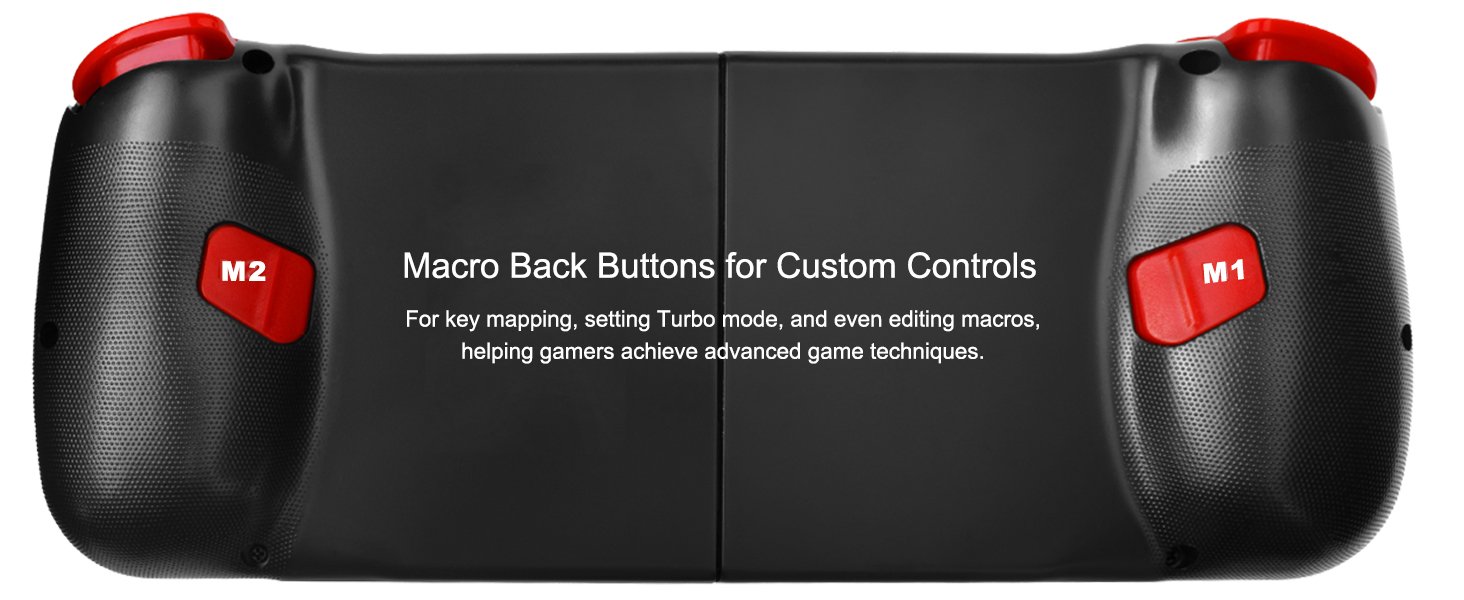

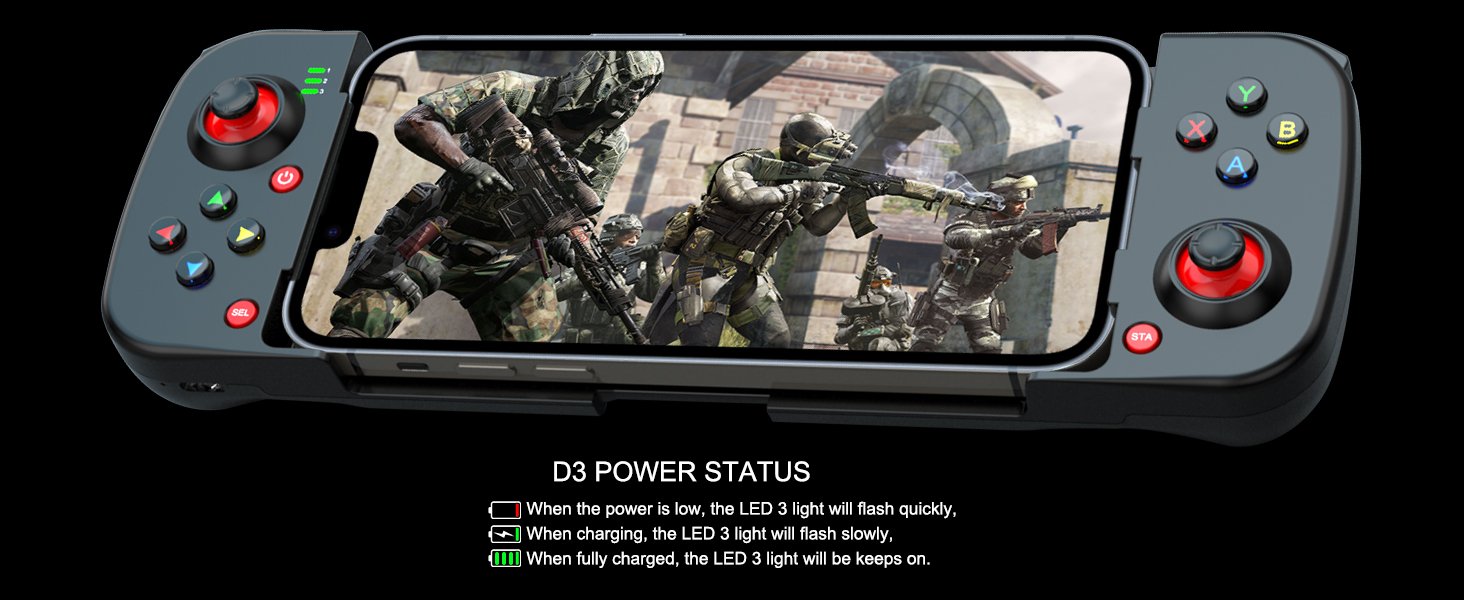

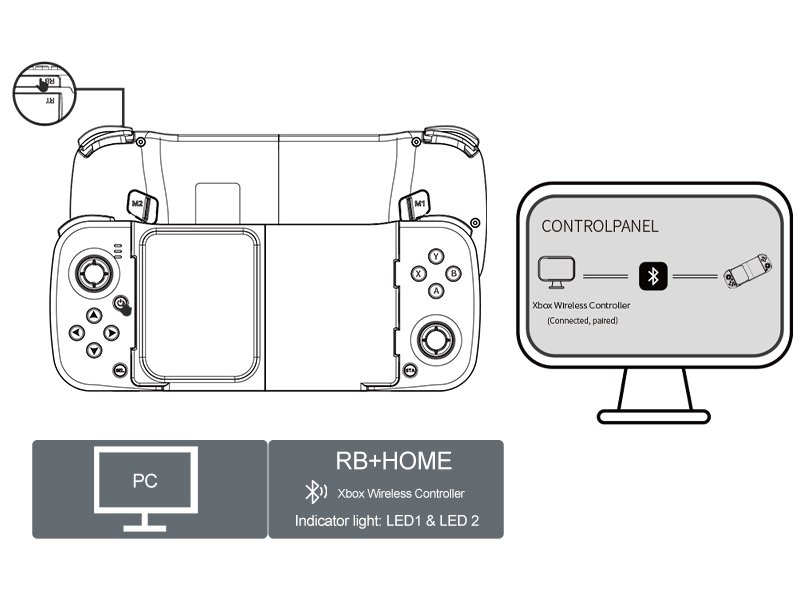
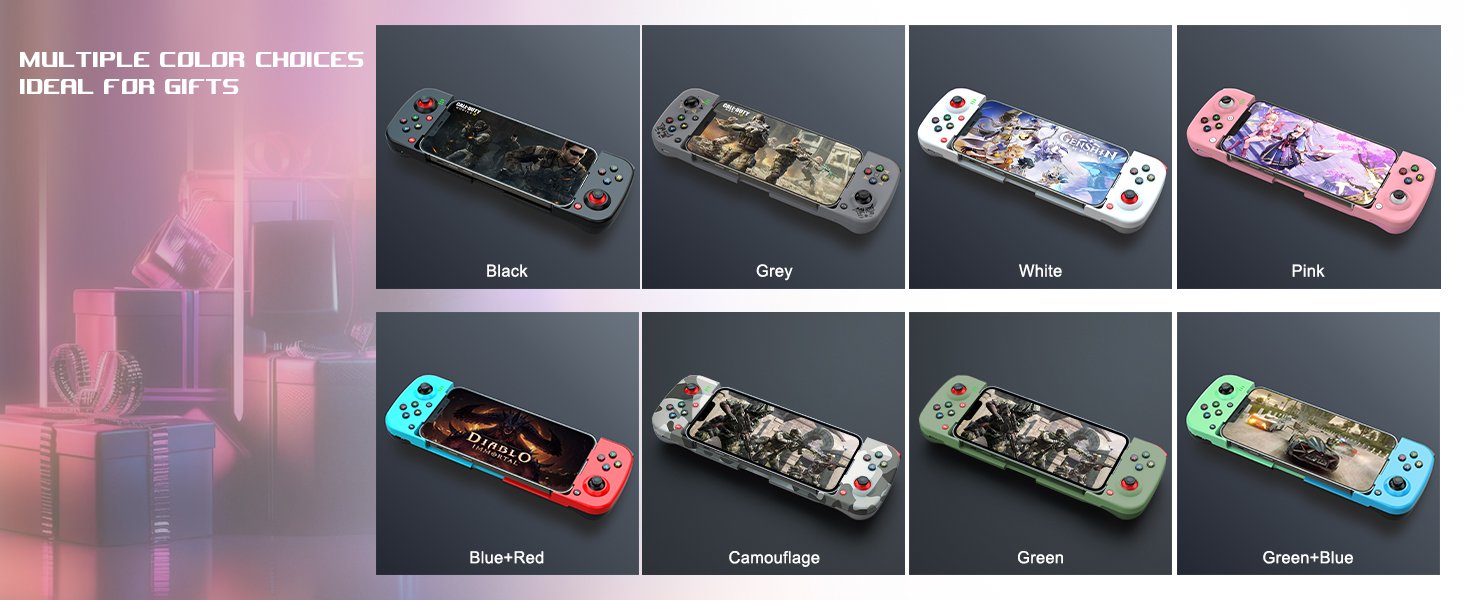
 Product Description
Product DescriptionJoso Phone Controller for iPhone, Android with Cloud Gaming Support
The video showcases the product in use.The video guides you through product setup.The video compares multiple products.The video shows the product being unpacked.
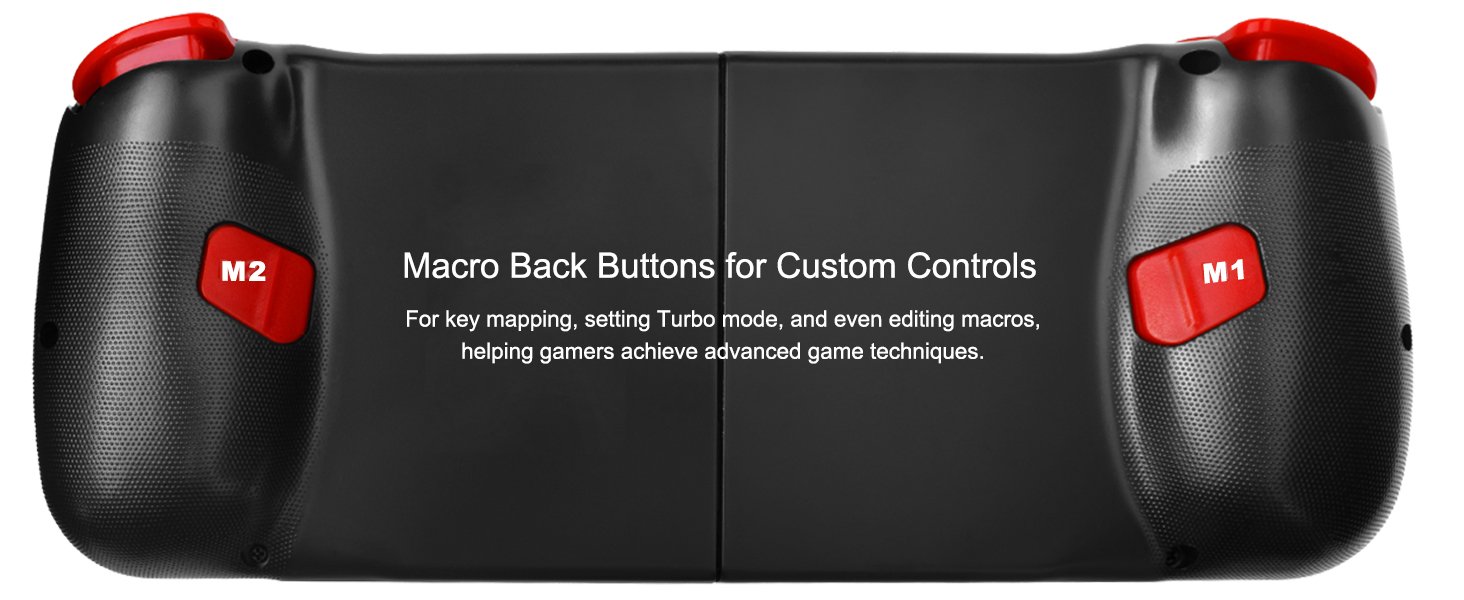

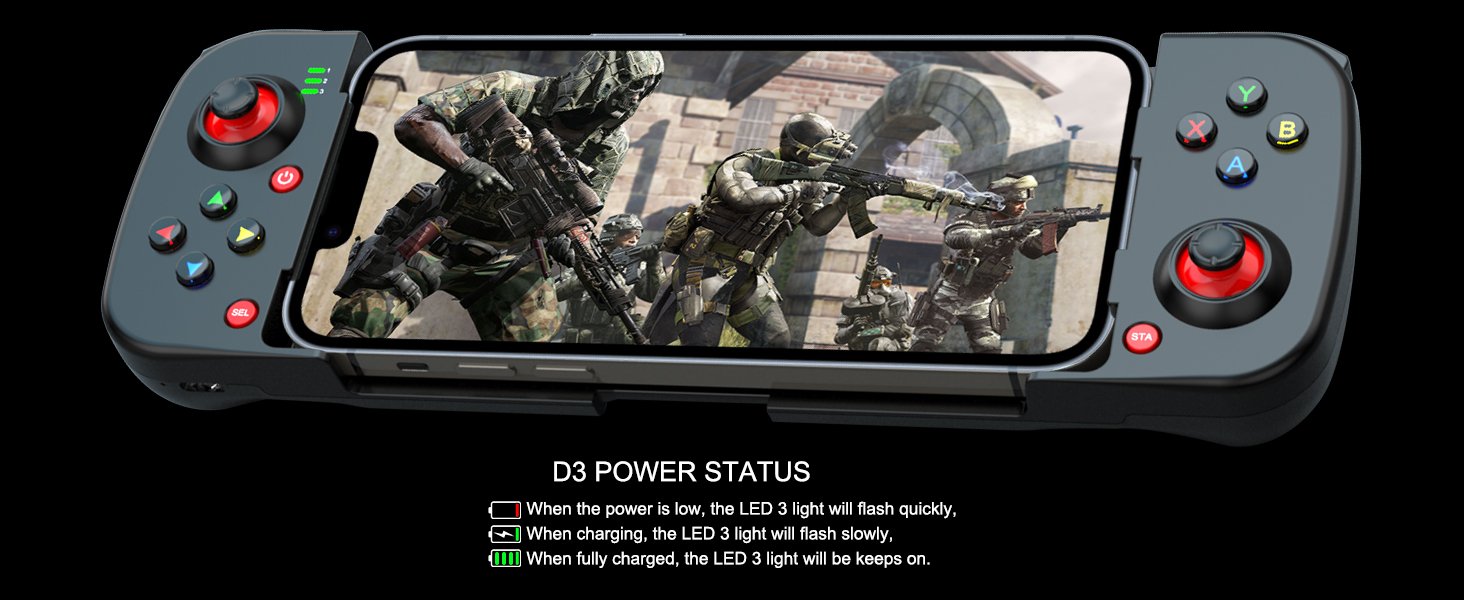 1 Wireless Gamepad
2 Macro Buttons
3 Support Phone Case
4 Power StatusMulti-platform compatible: Compatible for iOS, Android, PC, Cloud, Streaming, and Mobile GamingFor iOS 13.4 and higher: Compatible with iPhone 16, iPhone 16 Plus, iPhone 16 Pro, iPhone 16 Pro Max, iPhone 15, iPhone 15 Plus, iPhone 15 Pro, iPhone 15 Pro Max, iPhone 14, iPhone 14 Plus, iPhone 14Pro, iPhone 14 Pro Max, iPhone 13 mini, iPhone 13, iPhone 13 Pro, iPhone 13 Pro Max, iPhone 12, 12 Pro, 12 Pro Max, X, XR, XS, XS Max, 11 Pro, 11 Pro Max, 11, 7, 7Plus, 8, 8Plus, etc.. (Not support Apple TV&iPod, Fire TV/TV Box.)For Android 6.0 and higher: Compatible with Samsung Galaxy S24 Series, Galaxy S23 Series, Galaxy S22 Series, Galaxy S21 Series, and more Galaxy Series; For X-iaomi, m-oto, Pixel 9/8/7/6 Series, TCL, oppo, vivo, and more Android phones.Play Controller Supported Games: The mobile gaming controller supports games from the App Store/Play Store such as COD Mobile, Warzone Mobile, Genshin Impact (works with iPhone only), stream through cloud gaming services such as Game Pass, or play games with Remote Play from your PS5/PS5, Xbox or PC.Custom programming function: The phone controller with 2 buttons allow to do key mapping, set Turbo mode, or even edit Macro, helping gamers achieve advanced game techniques.Support Phone Case: Supported length of devices is between 5.0 – 6.9 inches. ( The controller’s telescopic holder can support up to 6.9 inches, so it does not support the iPad on the controller)
1 Wireless Gamepad
2 Macro Buttons
3 Support Phone Case
4 Power StatusMulti-platform compatible: Compatible for iOS, Android, PC, Cloud, Streaming, and Mobile GamingFor iOS 13.4 and higher: Compatible with iPhone 16, iPhone 16 Plus, iPhone 16 Pro, iPhone 16 Pro Max, iPhone 15, iPhone 15 Plus, iPhone 15 Pro, iPhone 15 Pro Max, iPhone 14, iPhone 14 Plus, iPhone 14Pro, iPhone 14 Pro Max, iPhone 13 mini, iPhone 13, iPhone 13 Pro, iPhone 13 Pro Max, iPhone 12, 12 Pro, 12 Pro Max, X, XR, XS, XS Max, 11 Pro, 11 Pro Max, 11, 7, 7Plus, 8, 8Plus, etc.. (Not support Apple TV&iPod, Fire TV/TV Box.)For Android 6.0 and higher: Compatible with Samsung Galaxy S24 Series, Galaxy S23 Series, Galaxy S22 Series, Galaxy S21 Series, and more Galaxy Series; For X-iaomi, m-oto, Pixel 9/8/7/6 Series, TCL, oppo, vivo, and more Android phones.Play Controller Supported Games: The mobile gaming controller supports games from the App Store/Play Store such as COD Mobile, Warzone Mobile, Genshin Impact (works with iPhone only), stream through cloud gaming services such as Game Pass, or play games with Remote Play from your PS5/PS5, Xbox or PC.Custom programming function: The phone controller with 2 buttons allow to do key mapping, set Turbo mode, or even edit Macro, helping gamers achieve advanced game techniques.Support Phone Case: Supported length of devices is between 5.0 – 6.9 inches. ( The controller’s telescopic holder can support up to 6.9 inches, so it does not support the iPad on the controller)

 Joso Wireless Controller Connection GuidelineThe video showcases the product in use.The video guides you through product setup.The video compares multiple products.The video shows the product being unpacked.Mobile Controller for iPhone Tips for Boot the iOS Controller:
Joso Wireless Controller Connection GuidelineThe video showcases the product in use.The video guides you through product setup.The video compares multiple products.The video shows the product being unpacked.Mobile Controller for iPhone Tips for Boot the iOS Controller: Please fully charge the controller before first use; Make sure the controller is off before Bluetooth pairing connection;Select the corresponding controller boot mode: Hold down the function key (e.g. ‘RB’), then press the ‘HOME’ button to boot the controller.The video showcases the product in use.The video guides you through product setup.The video compares multiple products.The video shows the product being unpacked.Controller for Android Tips for Boot the Android Game Controller:
Please fully charge the controller before first use;Make sure the controller is off before Bluetooth pairing connection;Select the corresponding controller boot mode: Hold down the function key (e.g. ‘RB’), then press the ‘HOME’ button to boot the controller.
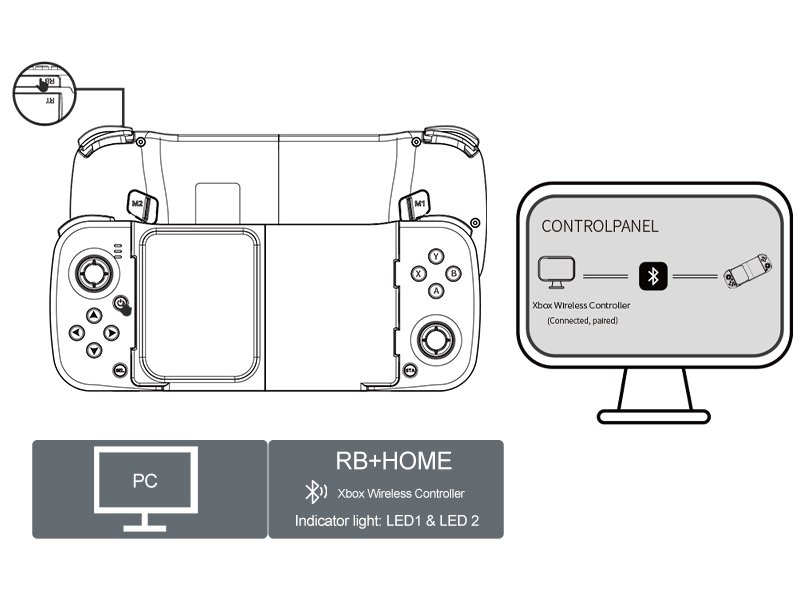 PC Wireless Controller The gaming PC needs to come with Bluetooth capability.
PC Wireless Controller The gaming PC needs to come with Bluetooth capability. Hold down the ‘RB’ key, then press the ‘HOME’ key to boot the controller.Turn on the Bluetooth connection ‘Xbox Wireless Controller’ on your PC.Start Playing. More Controller Colors for Gamers
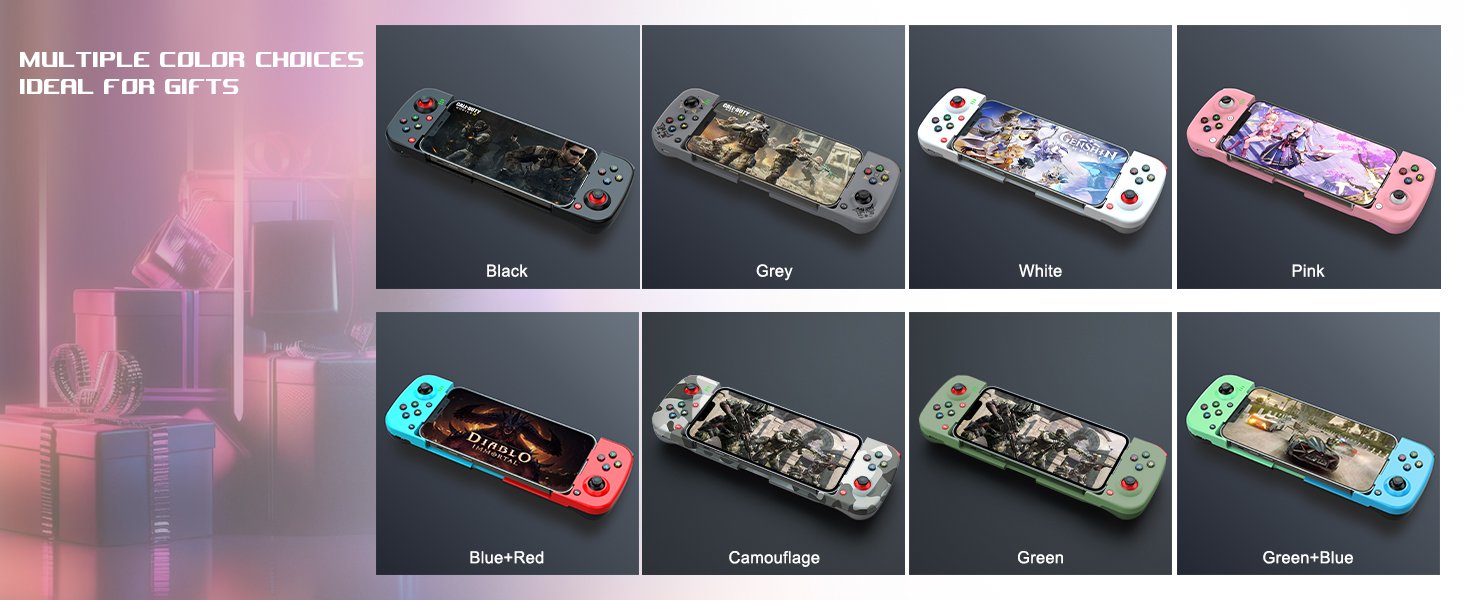
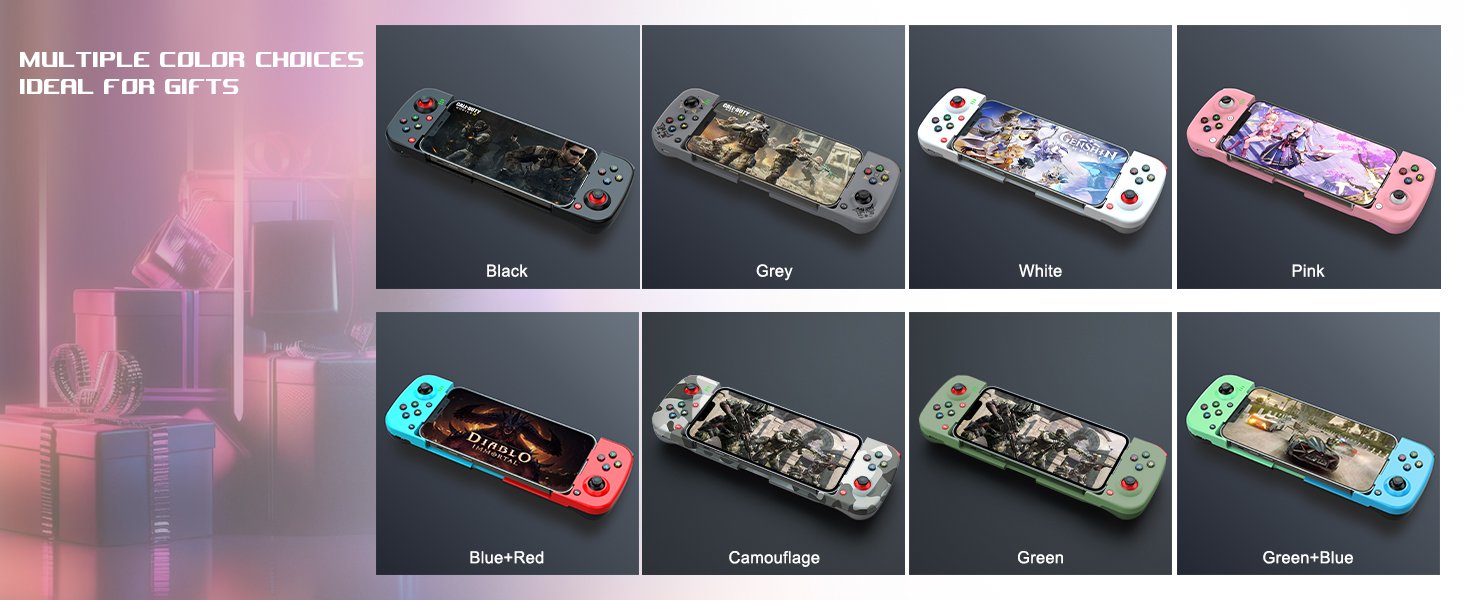
Joso Mobile Gaming Controller
Add to Cart Add to Cart Add to Cart Add to Cart Add to Cart Add to Cart Customer Reviews 3.8 out of 5 stars 54 3.6 out of 5 stars 202 3.4 out of 5 stars 30 4.1 out of 5 stars 17 3.6 out of 5 stars 45 3.6 out of 5 stars 33 3.6 out of 5 stars 54 Price $44.99$44.99 $35.59$35.59 $37.59$37.59 $41.99$41.99 $32.19$32.19 $31.99$31.99 $32.99$32.99 Connection Mode Type-C & Wireless Wireless Wireless Type-C & Wireless Wireless Type-C Wireless Working Platform For iPhone 15 Series & Android For iPhone & Android For iOS/Android & N-Switch For iPhone 15 Series & Android For iPhone & Android For iPhone 15 Series & Android For iOS/Android/PC & N-Switch Back Button 2 Back Buttons No No 2 Back Buttons No 2 Back Buttons 2 Back Buttons Maximum Length 193mm 180mm 252mm 176mm 200mm 180mm / Colors Available Black, White Black, White, Grey, Pink, etc. Black, White, Grey, Pink, etc. White RGB, Black Black, White Black, White, Green, etc.Universal Compatibility: The phone gaming controller works seamlessly with iPhone & Android phones, including iOS 15+/Android 10+; Completely suitable for the full range of iPhone 16/15/14/13 and so on; Bluetooth controller for android is compatible with Galaxy S series, Galaxy A series & more Android smartphones
Multi-Platform Support: Optimized for cloud gaming (X-box Cloud, GeForce NOW), PS remote play, emulator games
On-the-fly Mappings: Configured 2 extra back buttons (M1/M2) for instant mapping combined functions; Mappable buttons: A/B/X/Y/RB/RT/LB/LT/L3/R3/D-Pad
Ergonomic Design: Non-slip grips & tactile buttons for extended gaming sessions without fatigue; Lightweight and portable for on-the-go use
Stable Wireless Connection: This game controller adopts Bluetooth 5.0 connection technology, stable connection, low latency, suitable for competitive games such as cod mobile, warzong mobile, fortnite (work with remote play), etc.
Package Includes: Mobile controller, USB-C charging cable, and user manual (The wireless controller does not support charging smartphone directly)product.”>Details)

Customers say
Customers report mixed experiences with the controller’s functionality, with some saying it works well while others find it doesn’t work with most Xbox games. The build quality receives mixed feedback, with some finding it sturdy while others describe it as made of cheap flimsy plastic. Customers disagree on the connectivity, with some reporting it connects well while others struggle to pair it with their phones. Customers disagree on the buttons’ functionality, with some reporting buttons that do nothing or aren’t mapped correctly. Customers disagree on the controller’s compatibility with Game Pass, and while some find it feels great, others note the thumbsticks are tight. Customers disagree on the ease of use, with some finding it super easy to use while others struggle with unclear instructions.
AI-generated from the text of customer reviews

















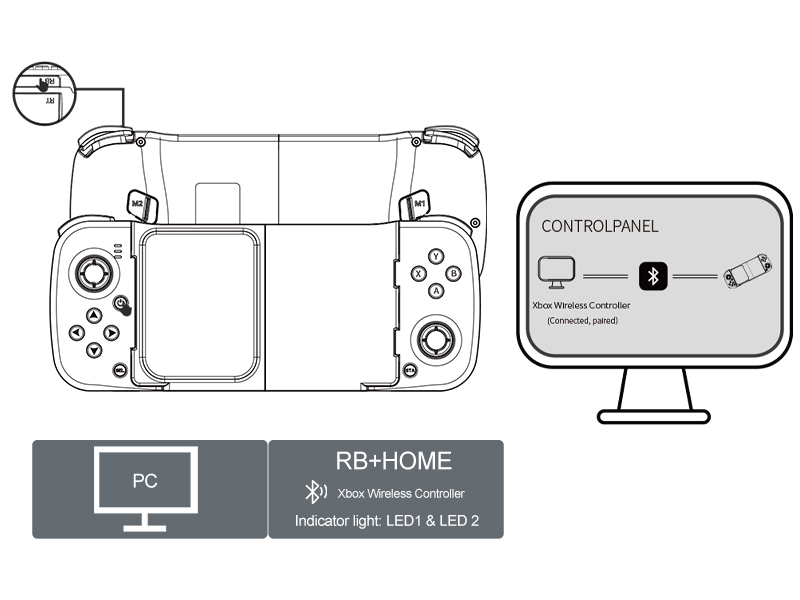 PC Wireless Controller The gaming PC needs to come with Bluetooth capability.
PC Wireless Controller The gaming PC needs to come with Bluetooth capability.



Anonymous Secret –
Amazing value works perfectly . Be sure to watch some tutorials.
Fantastic item great value. Be sure to watch some YouTube video tutorials or look at the image tutorials in the discriptions. It tends to help a lot. Dual Shock 4 (press b button and then turn it on) mode is the best for iOS and Android
KeShaun –
Not an effective joystick.
I bought this controller with the idea to play the new mobile game Destiny Rising, but while playing the game, the thumbsticks felt very slow and at times unresponsive. My original console controller feels much faster and responsive in comparison to this controller. I would send this item back, but i do not have the original packaging. Overall i am not a fan of this item and do not recommend.
Techguy1214 –
Works better than expected
Honestly I wasnât expecting much from this controller just got it to try it out. Honestly it works great! The build quality is obviously not there because it does feel somewhat cheap but you get for what you pay for right. Still I have retro arch on my iPhone 14 Pro Max and I was able to connect the controller to my iPhone and it recognized it with out any issues. Retro arch automatically mapped out the buttons correctly and I just had to go in change the options to toggle the menu but thatâs pretty much it. Also it works with the xbox one app if you want to try and do the game streaming. Now obviously depending on your internet connection. Still for this price to have it actually be recognized by the xbox application is pretty cool been using it for about 2 hours and the battery has held up. Maybe I got one of the good ones who knows.
Ragner Azenos –
Great little controller
4 stars because the first one had a sticky joy stick and the second one came with a sticky dpad, the dpad cleaned right up. battery life is maybe 5 hours which sucks since my last one i had for 2 years and only charged maybe 6 times. The thing is so flimsy i feel like my big hands are going to snap it. But overall its a great controller for the money spent i use it dailyUpdate: had this controller a little while now and the b button is shot. One thing about these cheap controllers is they use a silicon button underneath and with heavy gaming they tare and make them unusable ð
flip0037 –
Connected and worked great but a little small
This worked okay with my iPhone 15 and the connectivity worked as expected. I found the controls to be a bit too small for my liking and the joysticks were too short for me to control without losing some grip. I like that I didnât have to do anything too complicated to get it set up with my phone. It worked right out of the box.
Doreen –
Grandchildren loves
Nice item
Richard martin –
Product review
It did not work on my android I had an up to date samsung phone followed the instructions and still didn’t work
Eddie –
Barely works
Doesn’t work for cod mobile
Tishauna –
I ordered white and got black. The button on the top right keeps falling off, NO CHARGING CABLE. This was a gift ð¤¦ð¾ââï¸returning it ASAP. Seems as though they sent a used one.
Fearghail –
I bought this to use with my PPSSPP Emulator and it works perfectly and seamlessly with the PPSSPP Emulator. I use it almost every day. It connects to your phone via bluetooth and it gives you 18hrs of gameplay and you only need to charge it the controller for 2-3hrs. It will turn off automaticly after a few minutes of inactivity to conserve battery power. I wanted to get the camo controller but they were out stock on that one so I bought the pink controller instead as I didn’t like the other colour options. This is a fraction of both the backbone controller and the GameSir controller. I highly recommend this controller if you need or want a controller to use with the PPSSPP Emulator.
Jamie Gordon Mizon –
This is exactly what I was looking for! It took a minute to figure out but once I did it works perfect. The instructions are translated from Chinese so it a bit tricky to understand but there is enough information online to figure out what you want to do with this controller. Best way to connect this controller from my experience is by holding the “o” button down and then holding the power button.
Scott –
Useless product, buttons cannot be mapped so I literally just threw this in the garbage where it belongs
Levi –
Honestly worked pretty well for the price I paid. Not the best quality you can get but again for the price it does the trick and allowed me to play a ton of emulator games on my phone.