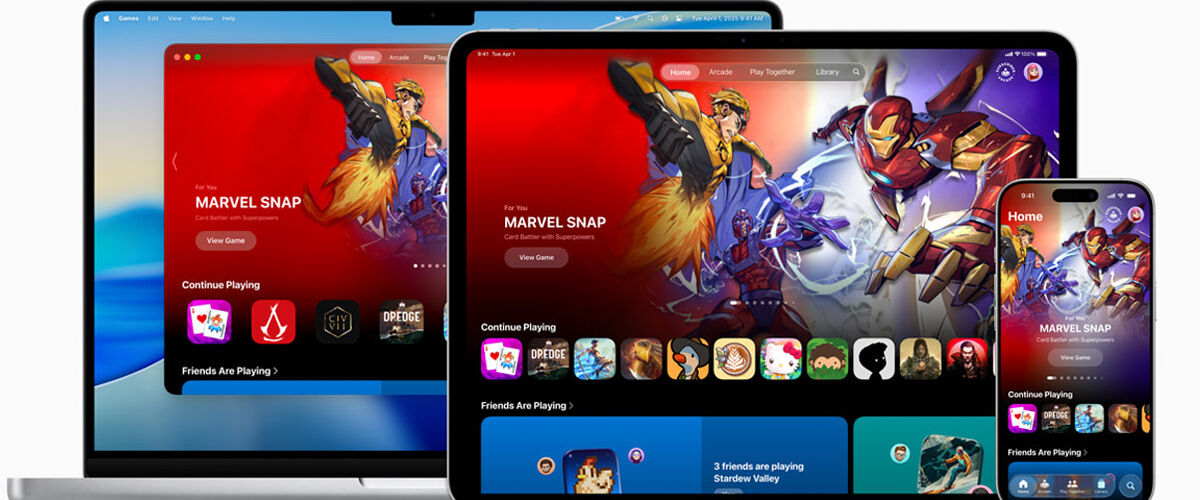
While Apple may not have a flawless history with gaming, it certainly hasn’t shied away from innovation. The company has rolled out Apple Games, an app designed specifically for managing all video games across its devices—from iPhones to MacBooks. This app will be available on iPhone, iPad, and macOS later this year, coinciding with the launch of the new operating systems, iOS 26, iPad OS 26, and macOS Tahoe 26.
Once it’s released, the Apple Games app will come pre-installed on all new Apple devices. It features a red rocket ship icon and will act as a centralized library for gamers within the Apple ecosystem. This simplifies the process for players to track all their games from one location and view game progress across various devices.

Importantly, the launch of the Apple Games app won’t make the existing Game Center redundant; rather, it will enhance it by evolving its social features like leaderboards for mobile gamers.
From competing with family members to tracking friends’ high scores and discovering new games, here are 5 key aspects of the Apple Games app:
1. A Netflix-style Experience for Gaming
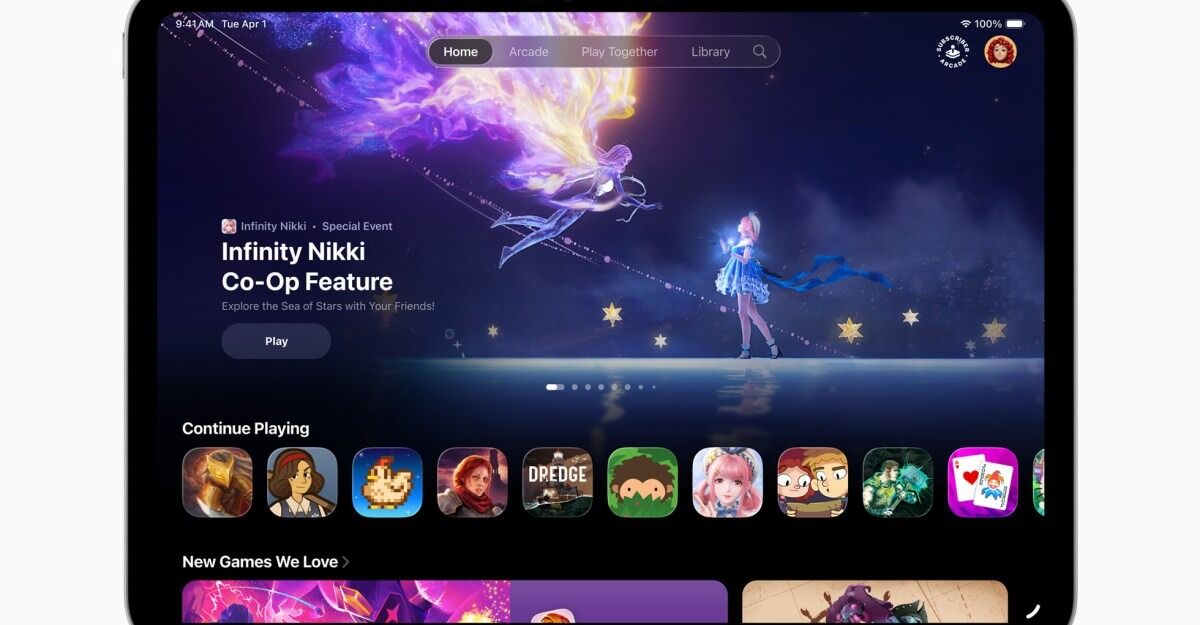
When users first access the Apple Games app, they will see a Home tab that summarizes their entire gaming library. This includes all titles downloaded from the App Store across iPhone, iPad, and Mac. A rotating carousel at the top showcases editorial collections to help users find new games and highlights the latest Apple releases. Below that, the Continue Playing section shows all downloaded games arranged by the most recently played, allowing easy access to favorites.
For example, if you’re using an iPhone while owning a copy of Civilization VII for your iMac, the app will keep track of that, and make it easy to see which friends are also interested in the game.
2. Track Friends and Family’s Gaming Choices

Additional features on the Home tab will show what games friends are playing through Game Center, highlighting the most popular titles according to App Store rankings, and providing curated recommendations for similar games.
Users can filter their game lists alphabetically or by the most recent title played, and apply additional filters to show only installed games, compatible titles with controllers, or Apple Arcade options. The Library screen also includes an Updates and Events section for monitoring developments like new content or tournaments, while the Achievements button tracks user accomplishments in various games.
3. Simplified Multiplayer Gaming

The Play Together feature allows users to track friends’ gaming activities by integrating Game Center functionalities. It lists friends and groups, making it easier to enjoy multiplayer games together.
Besides showcasing shared gaming histories, this feature enables players to compare achievements and send game invites or party codes directly from the app, streamlining the multiplayer gaming experience. Additionally, developers can design tailored challenges for players, turning solo sessions into competitive fun with friends.
4. The New Home for Apple Arcade

The Apple Games app will also include a dedicated section for Apple Arcade, the company’s gaming subscription service. Users can subscribe, discover new titles, or launch Apple Arcade games directly within the app.
5. Enhanced Game Overlay for iPad and Mac
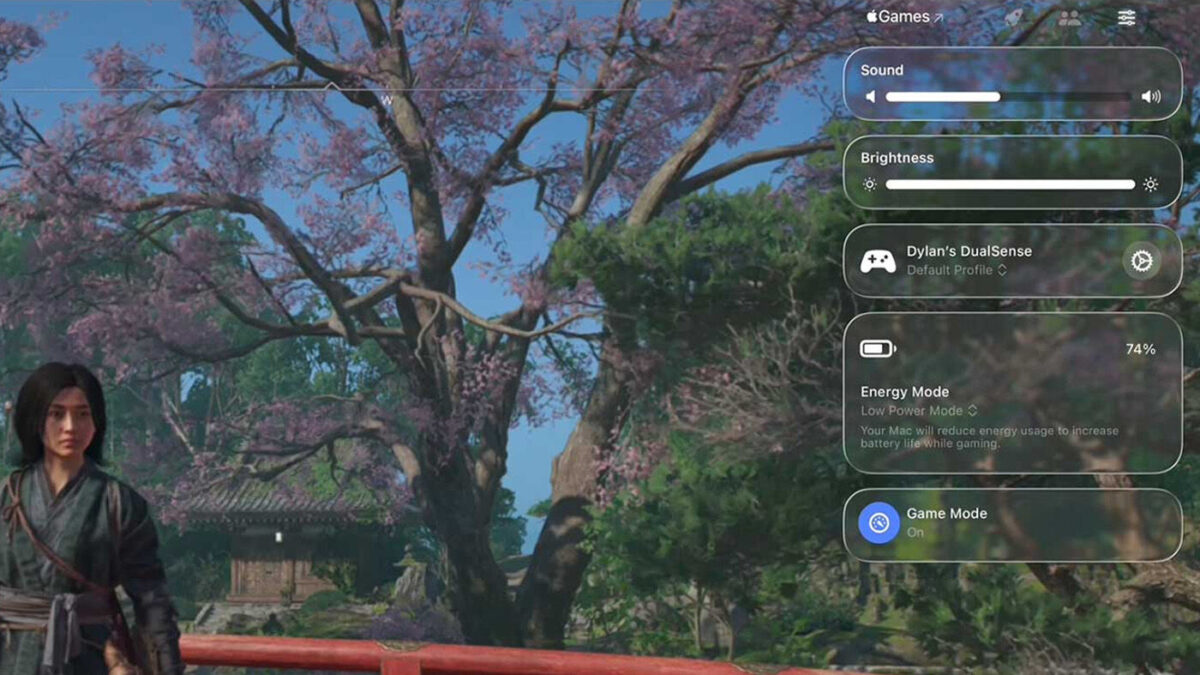
The app features a new Game Overlay for iPad and Mac, which appears over games when extended. This allows users to quickly modify system settings such as volume, brightness, and Bluetooth connections, switch to Low Power mode for longer gameplay, or activate Game Mode for improved performance—without exiting the game.
Moreover, the overlay provides a social tab, allowing easy access to friends and Game Center for chats while gaming. This feature supports both portrait and landscape orientations and can be navigated using a controller.
The post Apple Games: 5 Things To Know About The Gaming App appeared first on Geek Culture.


