Price: $32.99
(as of May 13, 2025 13:29:22 UTC – Details)
Product Description




Shooting a still photo
1. Set the camera for still photo shooting and set the drive mode of the camera to remote control.
2. Set the mode of the Remote Control to < ● > (immediate release) or < 2S > (2-sec. delay release) by pressing the < M > mode button on the Remote Control.
3. Press the shutter release button on the Remote Control, the camera automatically focuses (AF). (The camera needs to be set to AF(auto focus) mode. )
4. When the focus is achieved, the camera takes a picture immediately (mode setting on the Remote Control is < ● >) or in 2 seconds delay (mode setting on the Remote Control is < 2S >).
Shooting a movie
1. Set camera to movie shooting mode < video > and set [Remote Control] to [Enable] from the menu screen of the camera.
2. Set the mode of the Remote Control to < video > (movie shooting) by pressing the < M > mode button on the Remote Control.
3. Press the shutter release button on the Remote Control, movie shooting starts.
4. Press the button again, movie shooting stops.
[Notes]
1. When the camera is set to AF (auto focus) mode, it can also be focused by pressing the < AF > button on the Remote Control.
2. Depending on the camera, the setup method for remote control shooting may differ. Refer to the instruction manual for your camera.






Suitable for Multiple Models: AODELAN shutter release just compatible with Canon R3, RP, EOS R, EOS R5, EOS R6, R10, 6D Mark II, 77D, 800D(EOS Rebel T7i), T8i, 200D(EOS Rebel SL2), 200D II, 250D(EOS Rebel SL3), 850D, M50, M50 Mark II, M200, PowerShot SX70 HS, 90D, M6 Mark II, PowerShot G7 X Mark III, PowerShot G5 X Mark II. Pls Make sure your camera drive mode to remote mode and just can compatible with the mentioned camera models.
Shooting Still Photos and Videos:This remote control supports taking still pictures, 2-second delay shooting, and shooting short videos, Bulb,360 ° all-round remote control, with a remote control distance of up to 10m/32.8ft. Please note to adjust the camera to the corresponding mode.
Focus and Zoom:Press the AF key to activate autofocus, the feature of zooming only works when using with the Canon PZ-E1 Power Zoom Adapter (NOT INCLUDE), and movement of the EF-S 18-135mm f/3.5-5.6 IS USM lens. For the cameras featuring a built-in electronic power zoom (e.g. G5X Mark II, G7X Mark III, etc.), pressing the zoom button < - > or < + > on the Remote Control allows you to remotely control the zoom directly.
Upgrade Type-C interface: The included Type-C cable can directly charge the remote control, with a full battery life of about 10 hours, and the power can be saved by pressing the shutdown button. It can also be used for firmware upgrades to prevent future camera upgrades from causing incompatibility.
OLED Display Screen: The newly added OLED display screen visualizes your operations, making the current status clear at a glance and providing clearer and more specific display function settings.
product.”>Details)









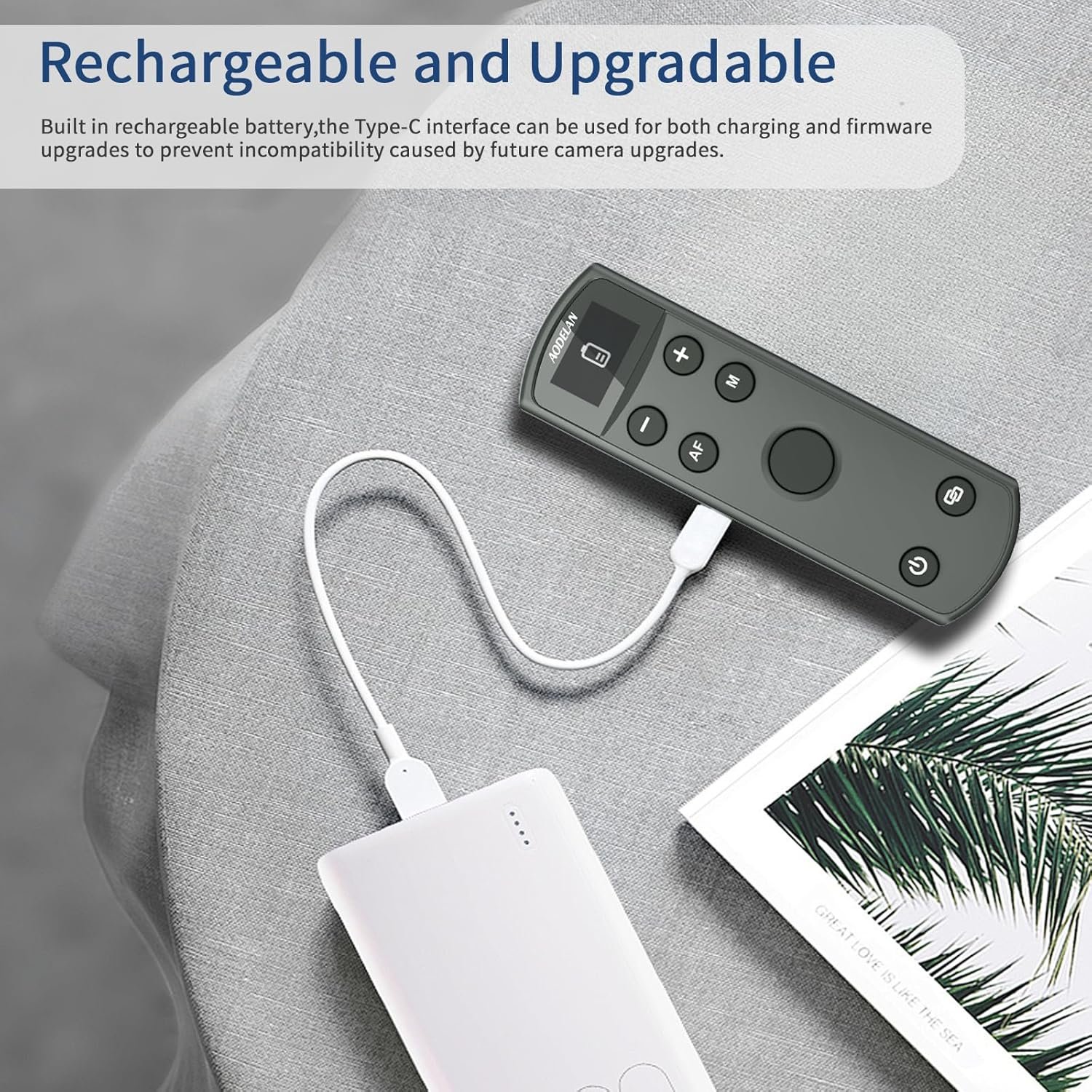







James –
Screen is a game-changer; works great for both photos and video recording
This Aodelan remote camera control is a solid buy â super compact and the layout just makes sense. Itâs rechargeable, which is awesome, and comes with the cable you need. No more hunting for batteries, which is a big win. Connecting it to my Sony a6600 was a breeze, and it stayed locked on, no connection drops.It handles everything like a champ, from snapping single shots to bulb mode and recording video. Honestly, compared to my old clunky Sony remote (see photo), this oneâs a major upgrade. Itâs smaller, cheaper, pairs up faster, doesnât need those tiny batteries, and even has a button just for video. But the best part? Itâs got a screen! Makes shooting so much easier and less of a hassle.Whatâs Good:- Small and really easy to figure out.- You charge it, no batteries needed (cableâs in the box, just not the wall brick).- Bluetooth connection is quick.- Keeps a solid connection.- Works well for both photos and videos.- Better than the Sony one, for about the same price.- Video button is handy.- Screen is a game changer.Just One Thing:- No charger block included (but surely everybody’s got more than one).- Do yourself a favor: READ THE (well written) INSTRUCTIONS FIRST. (Hint: there’s also an outdated but useful YT video that gives you a general understanding of how to set your camera up to use a remote control – watch it, too!)Basically, if youâre looking for a remote, the Aodelan is a solid pick. You get a lot for what you pay, especially compared to other similar options.
Matt –
Best remote I’ve used!
I’ve used remotes with my Canon R50 previously, and have always had mixed results. The nice thing about using a remote is that it is generally small, discreet, and fool proof. It also keeps my phone free rather than using my phone as a bluetooth remote. However, most remotes I’ve used before have less range than the bluetooth on my phone, and use button cell batteries I often need to replace, leaving me frustrated when I go to use the remote and it is out of battery or low on battery.This AODELAN bluetooth remote fixes a lot of the problems I have previously experienced, and am excited to have this in my bag for shoots on the go! This remote actually has a power on/off function, which helps to extend the battery and keep it from drain. Additionally, it’s USB-C chargeable! Yay! This is a huge feature in my opinion, as the CR2032 batteries are a hassle to replace and I never seem to have them around.Some additional nice features:1. Battery level display2. Signal strength display3. Visuals to let you know what mode you are inI get the full 30+ft advertised range, which is more than I can say for other models. There is nothing I would change on this remote. It’s not the cheapest option out there, but I feel I can rely on this remote more than others, and the user experience is much better.
PawPawDog –
Good compact remote for the Sony cameras
Tested with Sony A7RV without any problem. The newly added screen status makes pairing it with the camera easier and with certainty. The picture taking shutter button is larger and, in the center, alone which make it easy to find and press it just by feeling without the need to looking at it. Half press the shutter button let the camera to focus if it is AF mode with an AF lens. The video recording button is also very handy.Less useful to me but may be very useful to people using lens with electrical zoom function are the zoom buttons. There is also a C1 button that trigger the C1 function on the camera.This remote is also rechargeable with USB C port, which is very good as there is no longer needs to take a spare battery along. The only downside to me is it is still only support one pairing at a time. If you only have one camera body, it is of no consequence, but for people like me have two or more camera bodies, it requires repairing every time when switching camera bodies.
Sound Hound –
Good Remote for SONY
I was able to pair this with both my SONY FX-30 and my A6700. It worked fine for both, but only can control zoom when paired with a SONY native lens (Power Zoom). Other than that detail this worked fine for both camera bodies. I particularly like the fact that this is rechargable and does not require swapping out batteres. You can charge while home or in the studio with an appropriate USB charger or via a power bank when out in the field. The addition of the OLED screen is a bonus as it provides some feedback on the state (pairing) of your remote/camera.